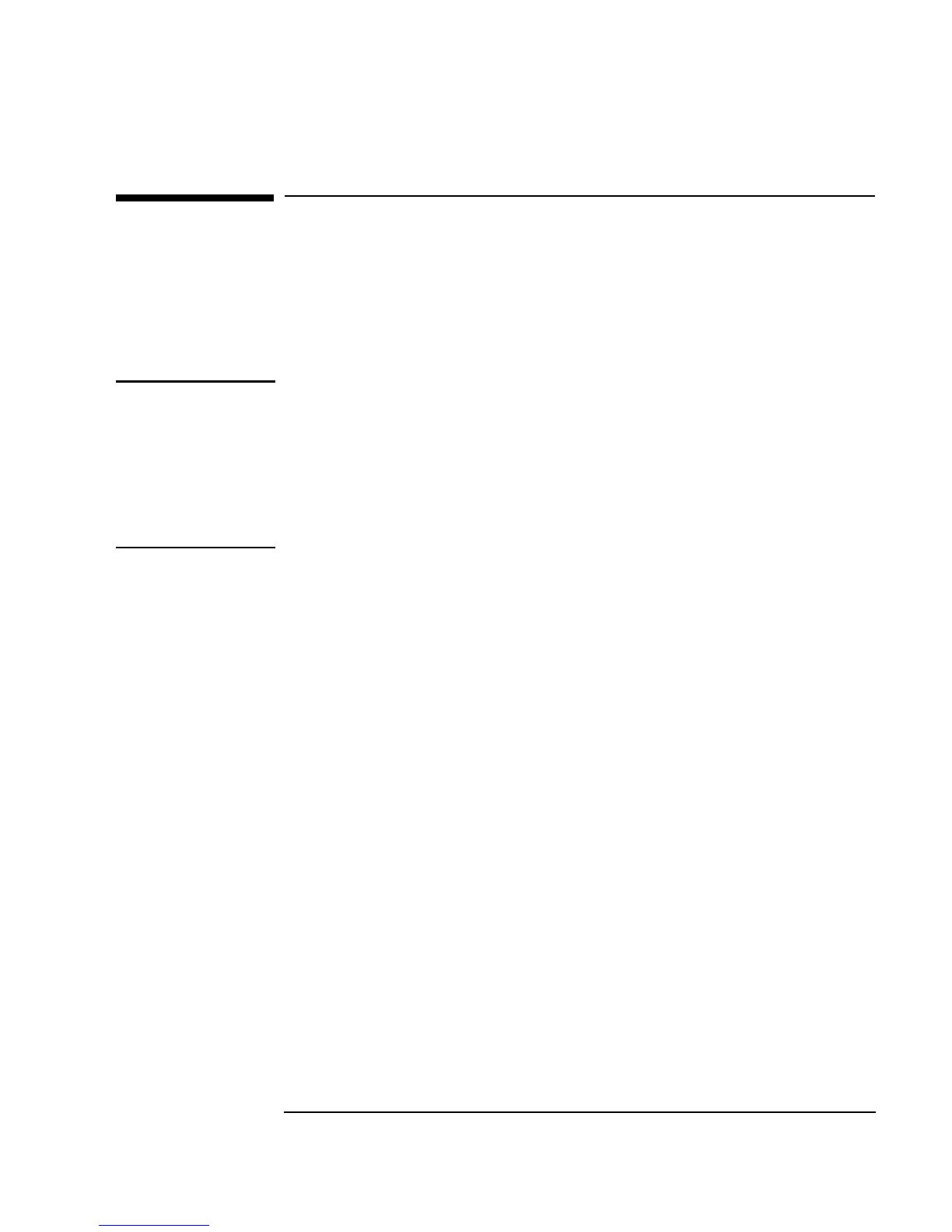Chapter 4 187
Analyzing and Displaying Test Data
Using MATLAB Script in Agilent VEE
Using MATLAB Script in Agilent VEE
VEE includes the MATLAB Script object, which gives you access to the
functionality of MATLAB. VEE can pass data to the MATLAB Script
Engine and receive data back, enabling you to include MATLAB
mathematical functions in VEE programs.
Note If you already have MATLAB installed, VEE will use your installed
MATLAB to process MATLAB Script. However, if you do not have the
Signal Processing Toolbox, you will not be able to use those functions from
VEE unless the MATLAB Script Engine that ships with VEE is registered.
To register MATLAB, change directory (CD) to
<VEE_installation_dir>
\MATLAB\bin and execute
MATLAB.exe /regserver.
Some uses of the MATLAB Script object include:
n Letting MATLAB operate on VEE-generated data.
n Returning results from the MATLAB Script object and using the results
in other parts of the VEE program.
n Performing sophisticated filter design and implementation in the
MATLAB Script object by using MATLAB’s Signal Processing Toolbox
functionality.
n Visualizing data using 2-D or 3-D graphs.
Figure 4-10 shows how the MATLAB Script object appears in a VEE
program. When the MATLAB Script program executes, it generates the data
shown in the
Alphanumeric object.