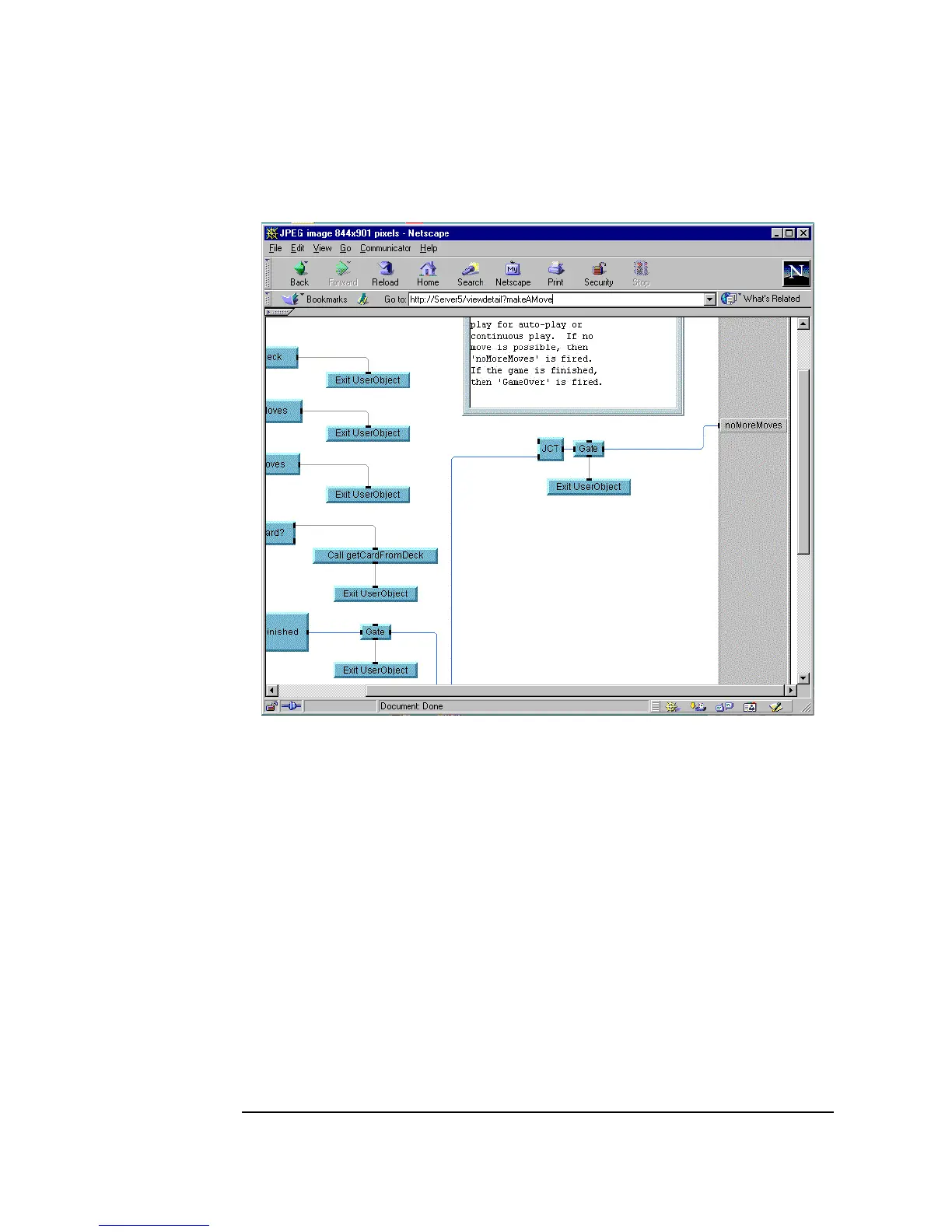462 Chapter 12
Platform Specifics and Web Monitoring
Web Monitoring with Agilent VEE
Figure 12-10. Detail View of a UserFunction Displayed in the Browser
The remote user is able to see the error in the VEE program. There is an
input pin not connected on the
JCT object shown in Figure 12-10. The
remote user could now help you troubleshoot
Solitaire.vee and resolve
the error. Using a similar process of working together over the Web, you
could collaborate with remote users or develop programs together.
Restricting Access to Programs Viewed over the Web
When you make a VEE program available on the Web, you may still want to
restrict remote users from seeing certain parts of it. If remote users currently
know the URL to your system, you want to make sure that only certain
remote users are able to access particular programs or Web directory files.