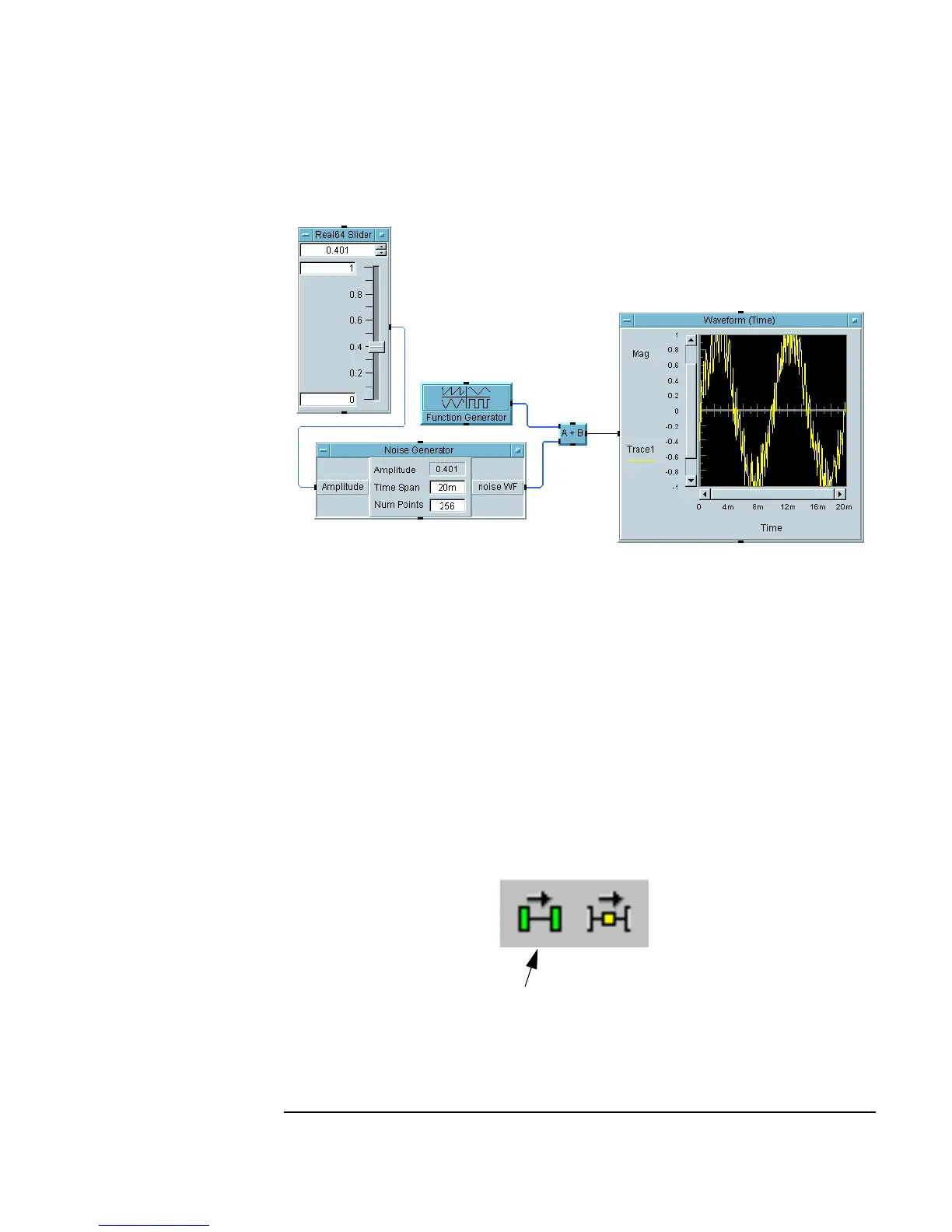Chapter 2 103
Agilent VEE Programming Techniques
Debugging Programs in Agilent VEE
Figure 2-19. Data Flow in simple-program.vee
For example, in Figure 2-19, data moves from the Real64 Slider to
the
Noise Generator. The output from the Noise Generator and
the
Function Generator are input to the A+B object, and the results
are displayed in the
Waveform (Time) display.
Showing Execution Flow
1. Click the Show Execution Flow button on the tool bar as shown in
Figure 2-20. (Or click
Debug ⇒ Show Execution Flow.)
Figure 2-20. Show Execution Flow
Show Execution Flow button on toolbar
