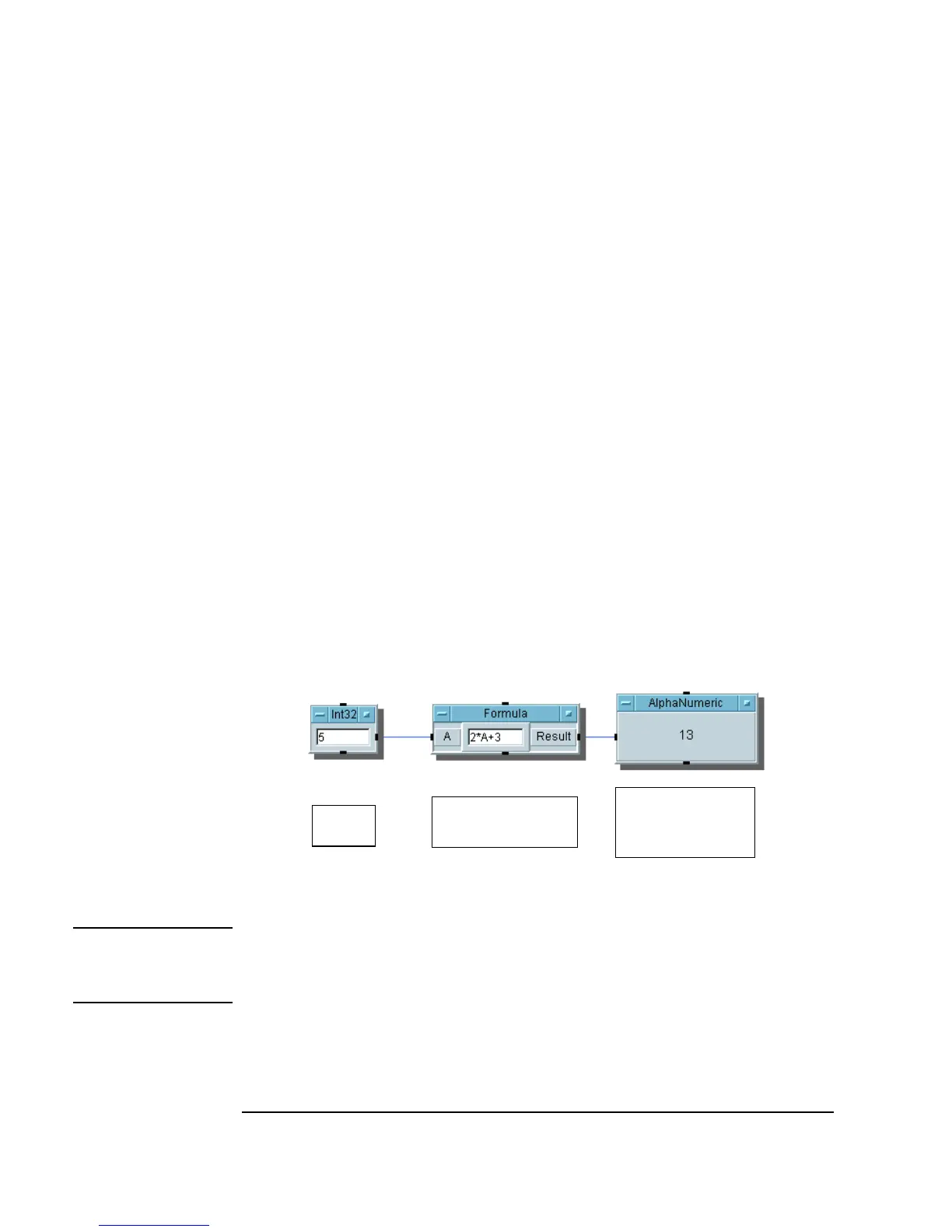40 Chapter 1
Using the Agilent VEE Development Environment
Working with Objects
Selecting/Deselecting All Objects
1. To select all objects, click Edit ⇒ Select All. (Or press Ctrl-A.)
2. To deselect all objects, click on an open area in the window.
Copying Multiple Objects
1. Copy the selected objects by placing the cursor on an object. Press and
hold
Ctrl while using the left mouse button to drag the multiple objects
(outlines) to a desired location. A new instance of each object appears in
the desired location.
-OR-
Or, use
Edit ⇒ Copy to copy the selected objects to the cut buffer. Click
Paste (in the Edit menu or on the toolbar), move the objects (outlines)
to a desired location, and click the left mouse button. Figure 1-14 shows
objects during copying.
Figure 1-14. Multiple Objects during Copying
Note In VEE for Windows, objects that you cut or copy are also placed on the
Clipboard. You can paste them into other Windows applications that support
the Windows Clipboard.
