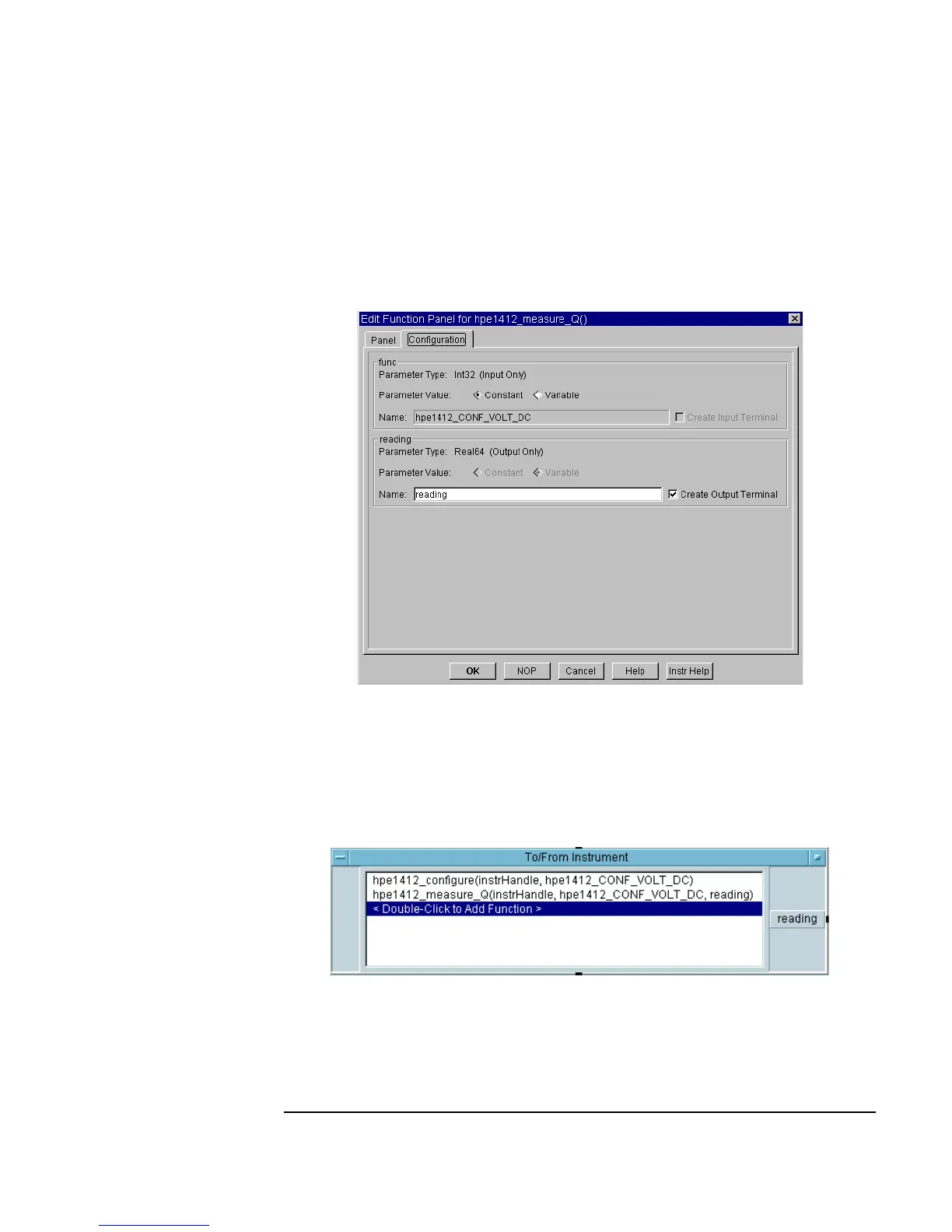Chapter 3 167
Easy Ways to Control Instruments
Using a VXIplug&play Driver
9. In the To/From Instrument object, double-click to add a function and
select
Take Measurement under Measure. Click on the
Configuration folder to display the dialog box shown in Figure 3-35.
Figure 3-35. Configuration Folder in Edit Function Panel
10.Click OK. A second function call is listed in the To/From Instrument
object as shown in Figure 3-36.
Figure 3-36. HPE1412 Driver Ready for a DC Reading
