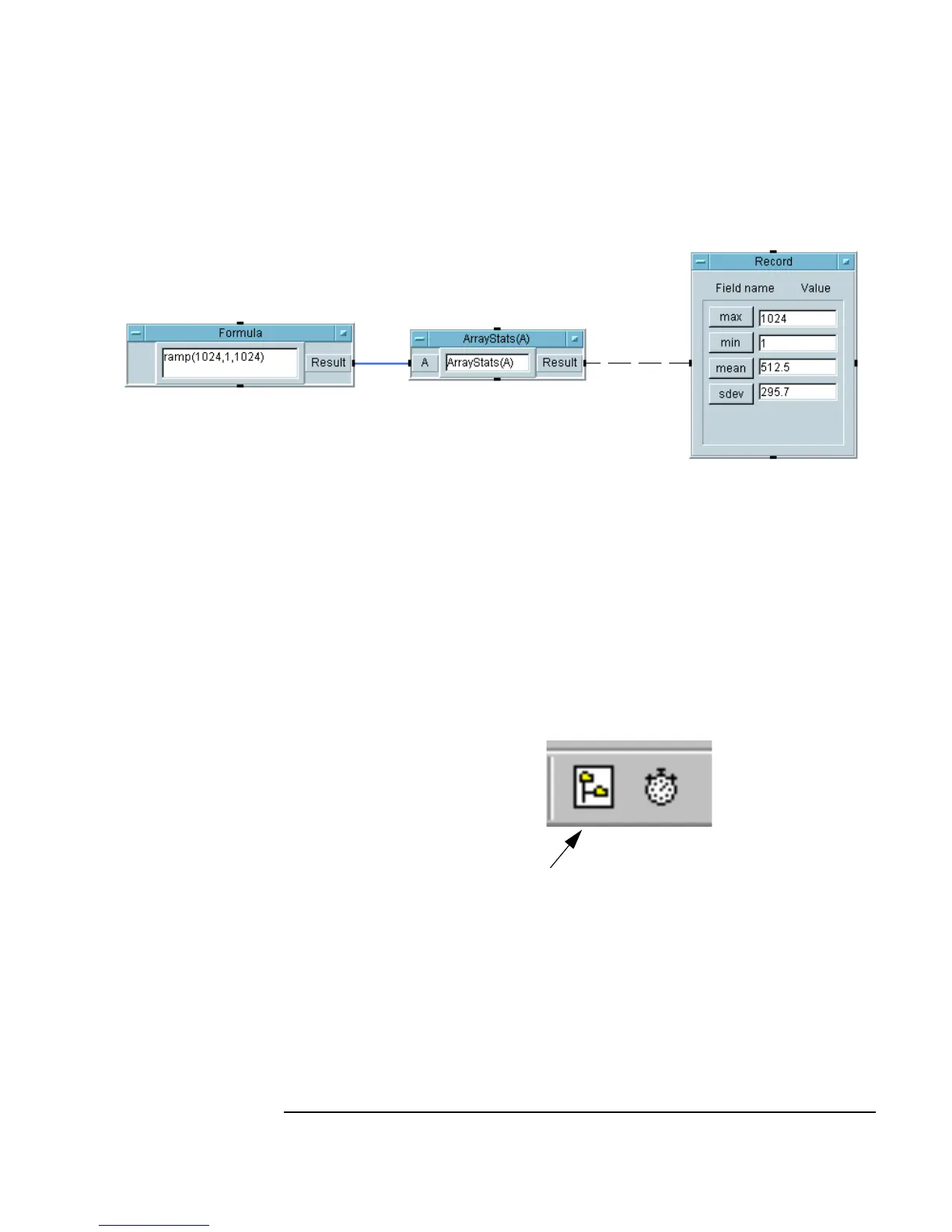Chapter 8 307
Using Agilent VEE Functions
Using Functions
Figure 8-8. Generating a Call Object ArrayStats(A) from a UserFunction
UserFunctions and the Program Explorer
UserFunctions and UserObjects make VEE programs more modular
and easy to understand. The Program Explorer is a valuable tool to
navigating through complex programs. For example, the hierarchy of the
program in Figure 8-9 is shown in the Program Explorer. To display the
Program Explorer, click
View ⇒ Program Explorer or click the
Program Explorer icon on the toolbar.
Figure 8-9. Program Explorer Icon on the Toolbar
Program Explorer
