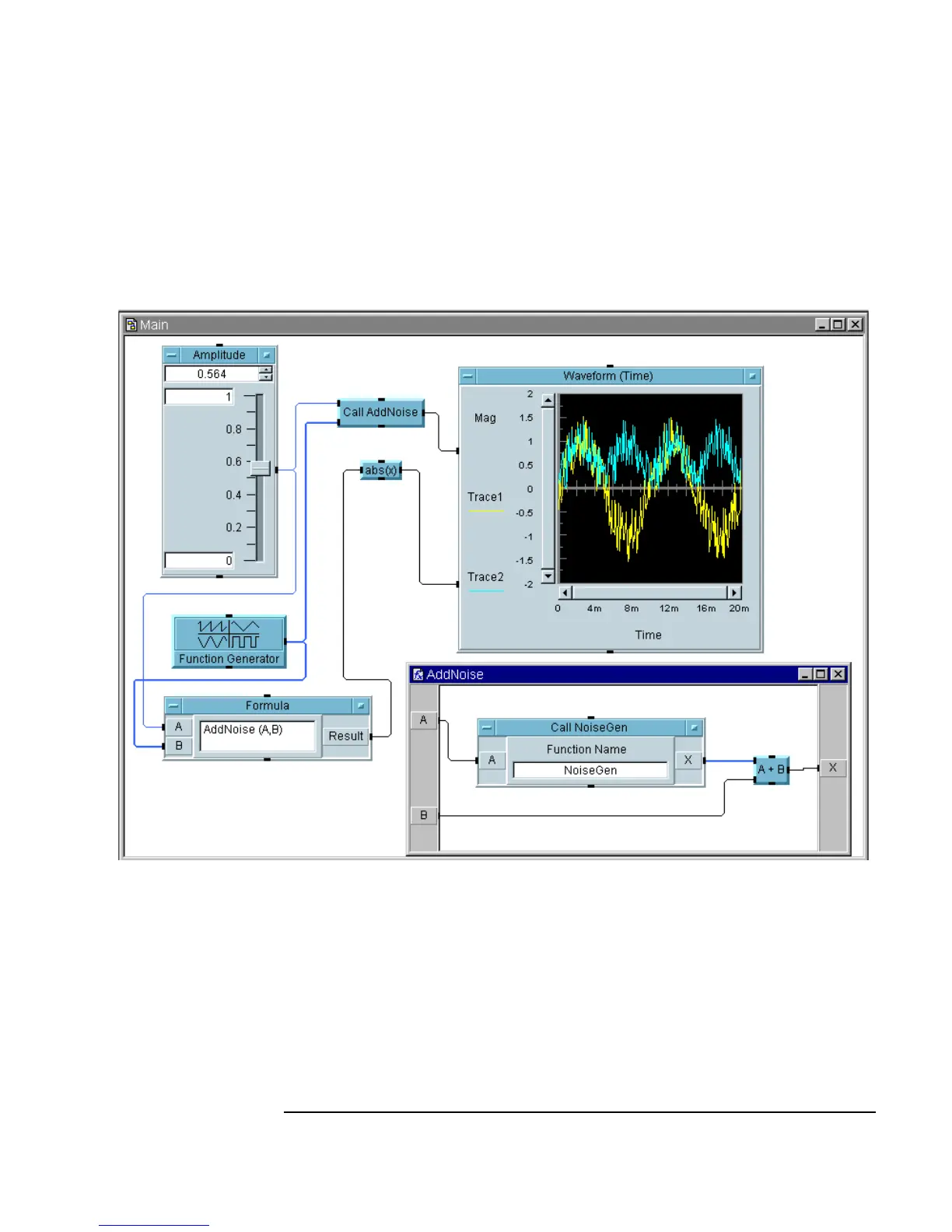Appendix A 495
Additional Lab Exercises
Agilent VEE UserFunctions
Solution—UserFunctions, Step 3
Figure A-18 shows a solution for step 3.
Figure A-18. User Functions, Step 3
UserFunctions, Step 4
Now change the program so that the slider sets a global variable called
Amplitude. Have the NoiseGen function use that global (so NoiseGen will
no longer require an input pin). Make the program run correctly. Save this
file as
uflab.vee.
