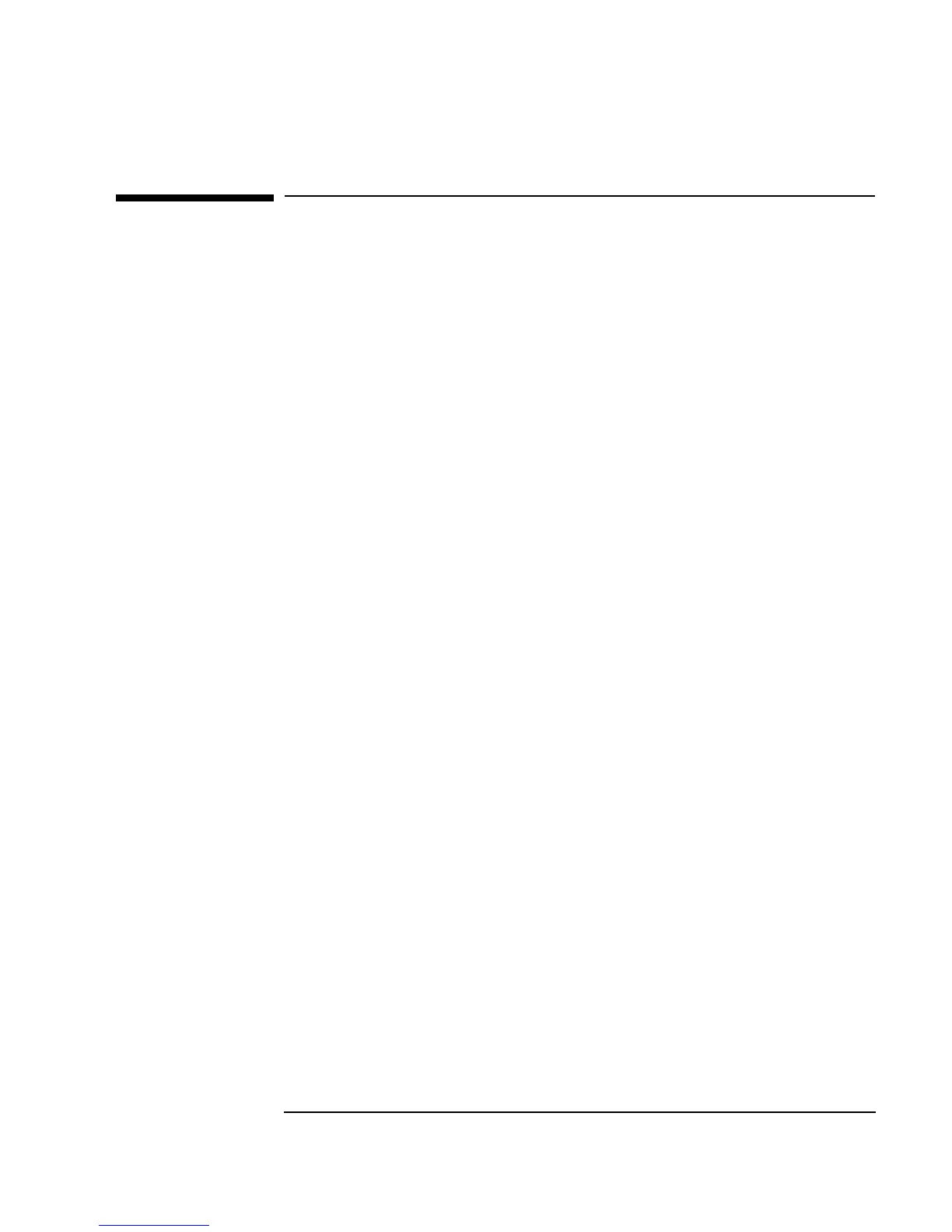Appendix A 499
Additional Lab Exercises
Creating Operator Panels and Pop-ups
Creating Operator Panels and Pop-ups
Creating Operator Panels and Pop-ups, Step 1
Create a panel to ask an operator to enter numbers. Create a
UserObject to
interact with an operator. Ask the operator for 2 inputs,
A and B. Send both
inputs to a display. Use a
UserObject with Show On Execute checked to
display the panel.