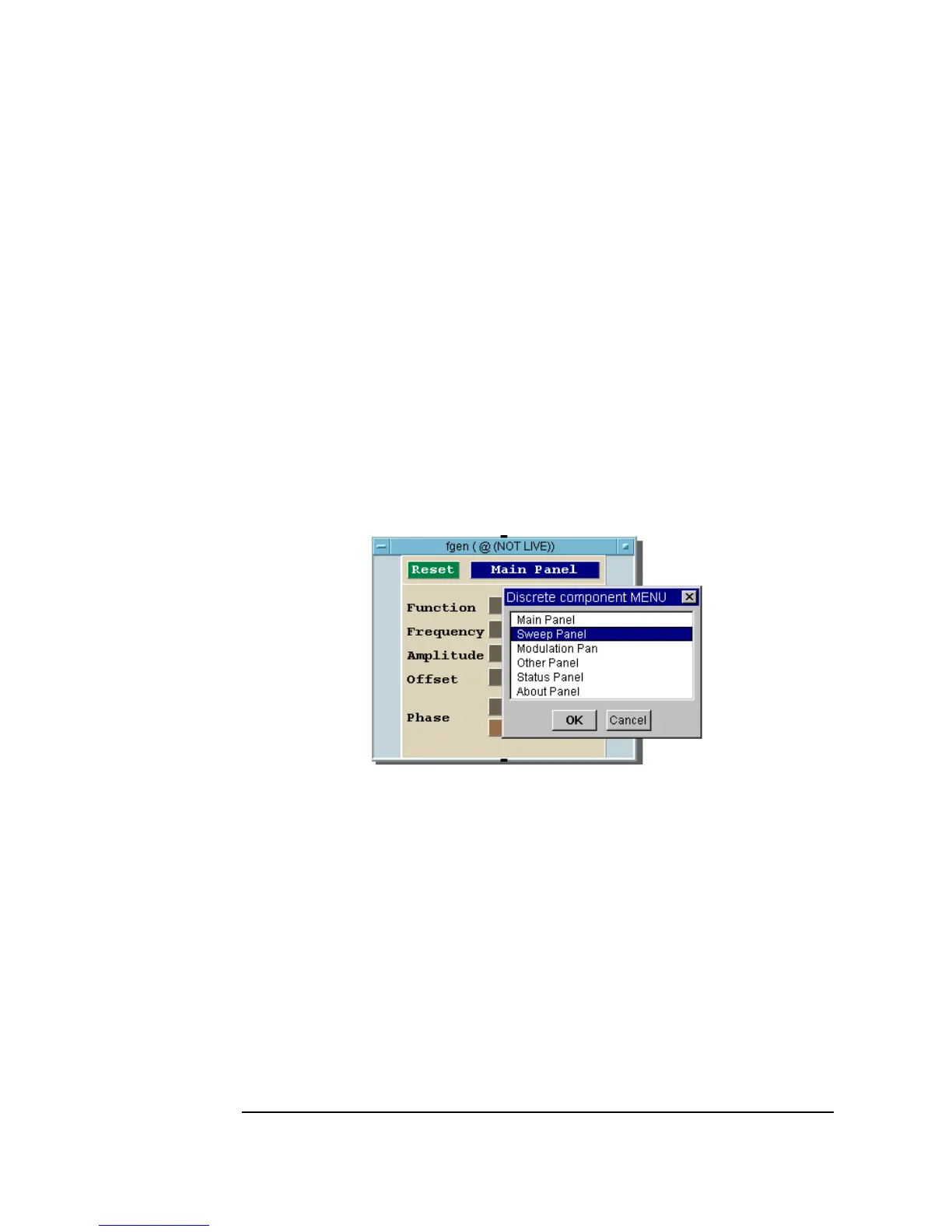144 Chapter 3
Easy Ways to Control Instruments
Using a Panel Driver
Moving to Other Panels on the Same Driver
Most drivers have more than one panel to simplify the user interface. To
move to a different panel, click
Main Panel in the object to get a menu of
panels.
1. In the
Panel Driver object, click Main Panel and select Sweep in
the
Discrete Component MENU presented as shown in Figure 3-13.
2. Click
OK to display the Sweep Panel. You can also look at the other
panels to see what is available.
3. Click
OK to return to the Main Panel.
Figure 3-13. Sweep Panel in Discrete Component Menu
