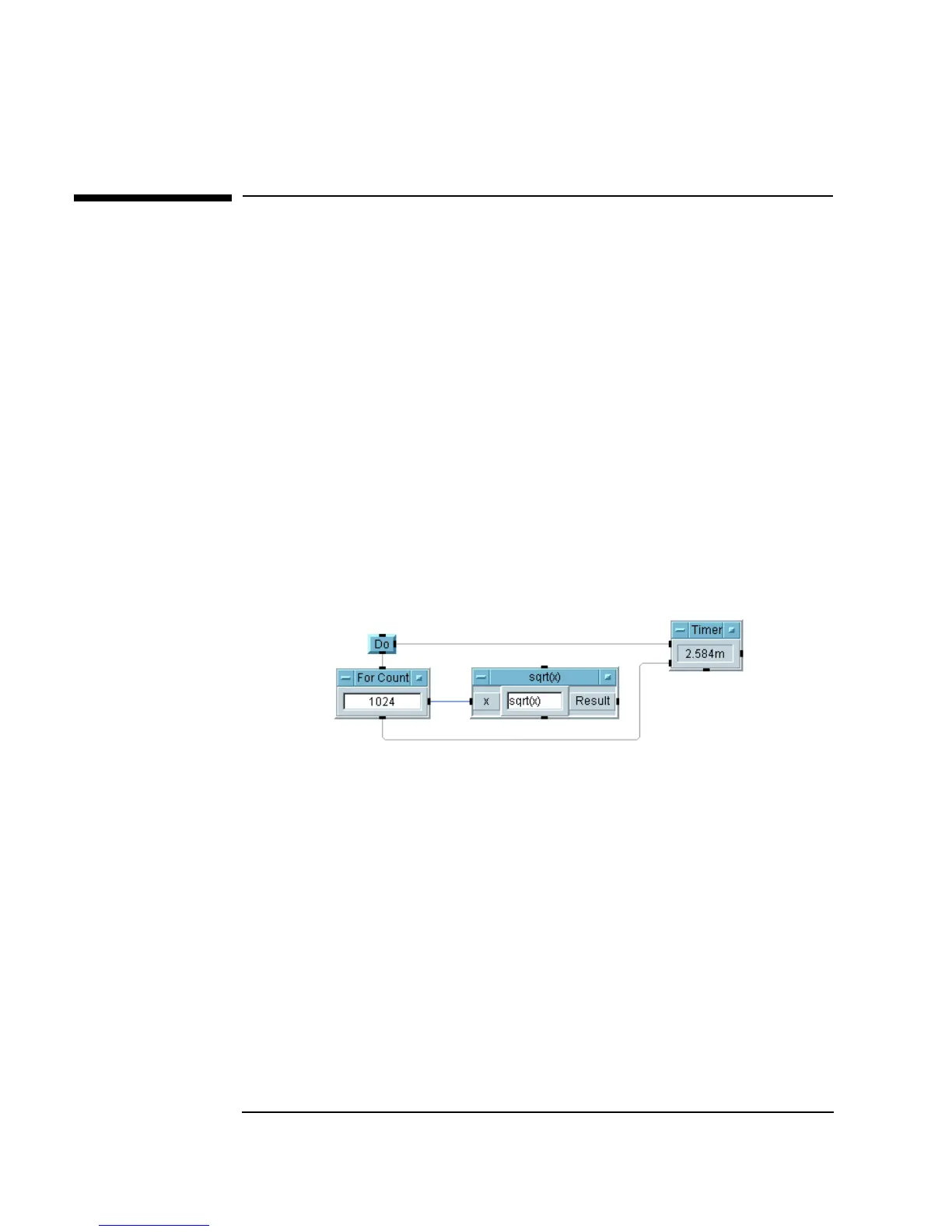408 Chapter 11
Optimizing Agilent VEE Programs
Basic Techniques for Optimizing Programs
Basic Techniques for Optimizing Programs
To optimize VEE programs, read the information in this section. You can use
the techniques described here to develop good programming habits in VEE.
Perform Math on Arrays Whenever Possible
Performing mathematical operations on arrays greatly improves program
performance. For example, suppose a test must find the square root of
measurements being taken. The traditional way to program this would be to
take a measurement and calculate the square root in a loop. Instead, in VEE,
you can store all the measurements in an array and calculate the square root
of the array in one step.
In Figure 11-1, the program iterates 1024 times. Each iteration calculates a
square root.
Figure 11-1. Calculating Square Roots per Measurement
In Figure 11-2, the program creates an array of 1024 elements and calculates
the square root of the array (yielding an array of square roots). Although the
two programs both yield the same results, the program in Figure 11-2
executes about 6 times faster than the one in Figure 11-1. (This example uses
a 300 MHz HP Pavilion PC.)
