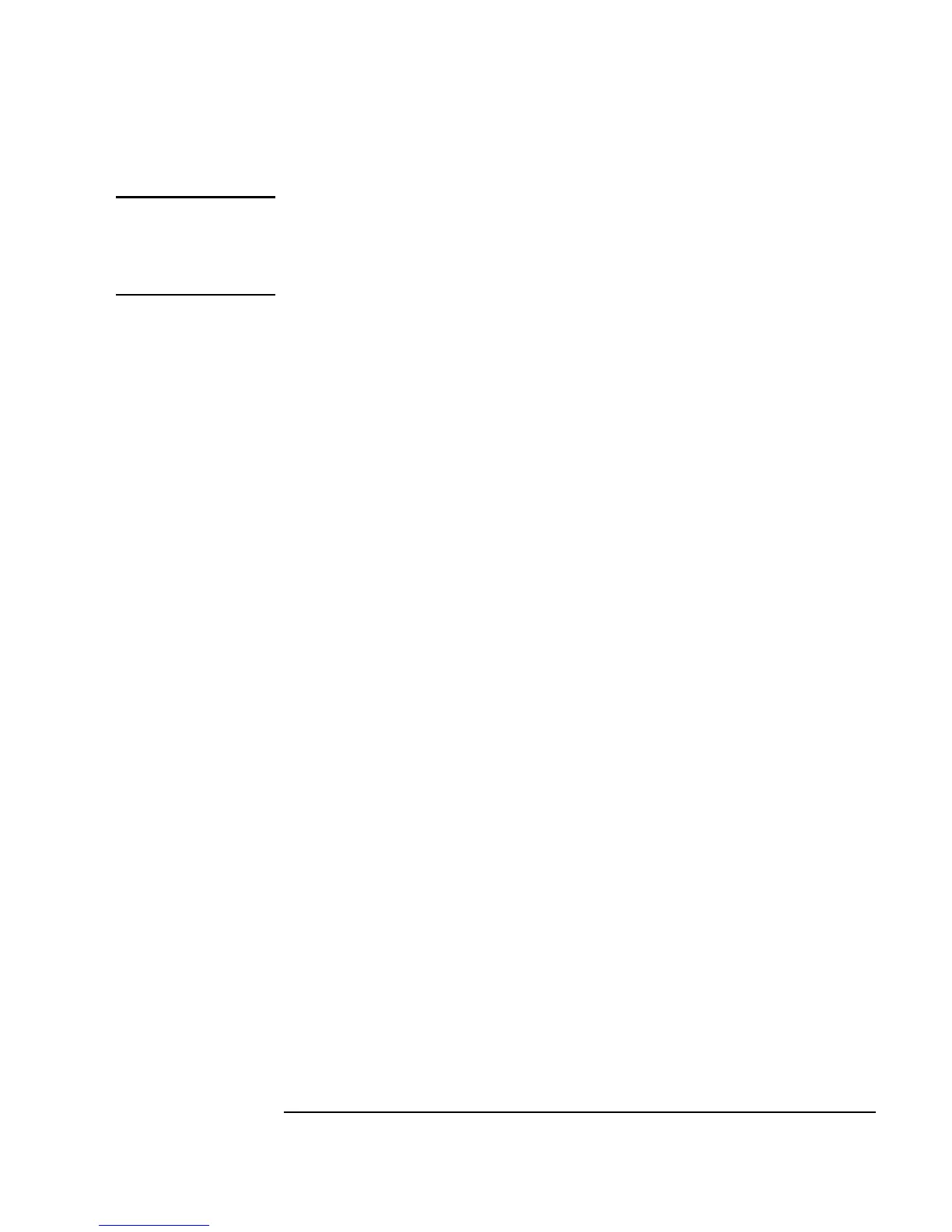Chapter 1 25
Using the Agilent VEE Development Environment
Interacting with Agilent VEE
Note This book focuses on VEE version 6.0. If you have an earlier version of
VEE (to check your version, click
Help ⇒ About VEE Pro), inexpensive
upgrades are available. If you have a support contract for software updates,
you will receive the new version automatically.
Getting Help
VEE provides an online Help system for the VEE environment, and online
Help for individual objects and topics. In addition, you can get help in the
documentation that came with the computer and its operating system. The
PC online
Help includes information about topics such as:
n Choosing commands on the menu bar
n Selecting and dismissing menu items
n Using toolbars
n Understanding title bars and status bars
n Clicking icons and buttons
n Working with dialog boxes
n Working with various types of windows
n Using online help
To begin, you may want to start with the
Help ⇒ Welcome screen, where
you can access the VEE Multimedia Tutorials. The Welcome screen is
shown in Figure 1-2.