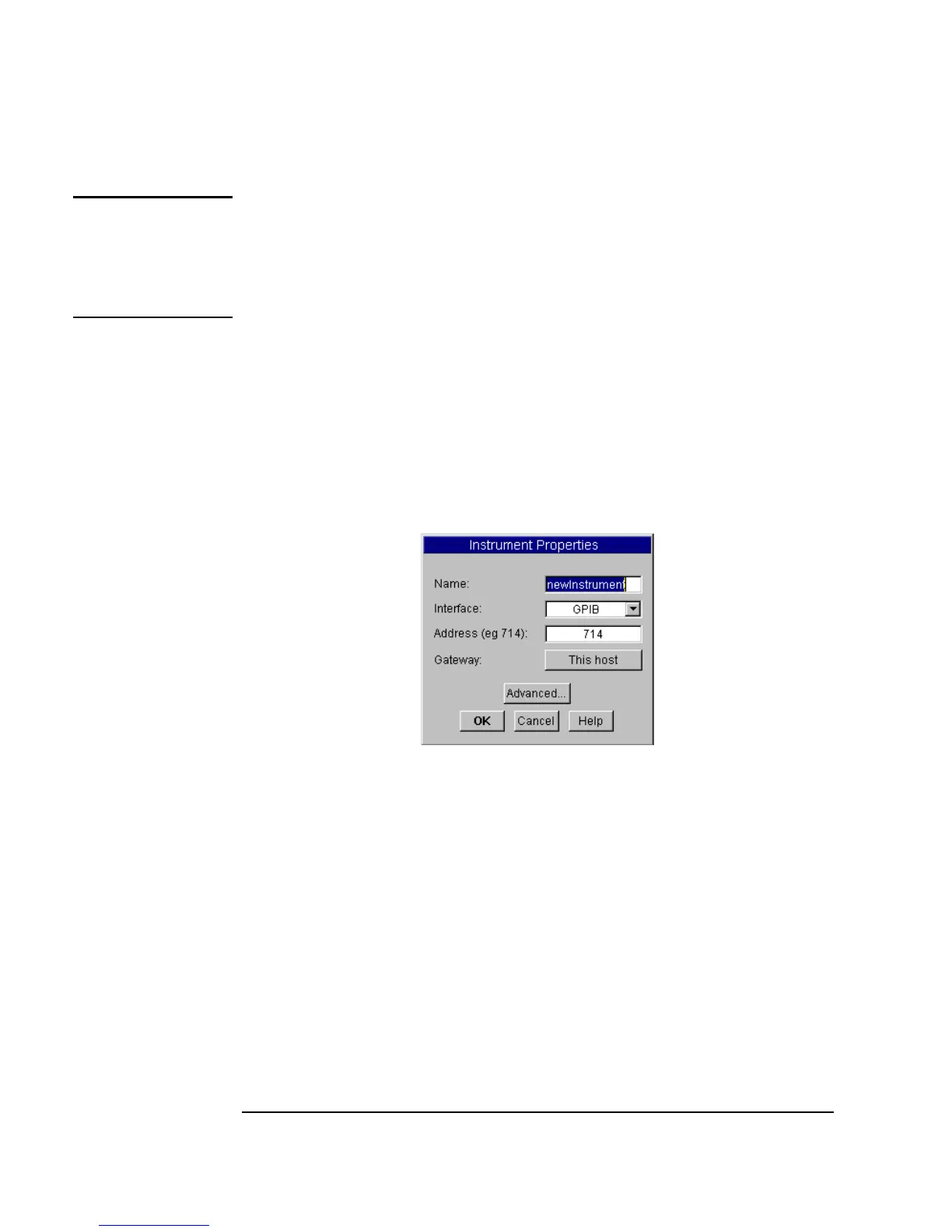134 Chapter 3
Easy Ways to Control Instruments
Configuring an Instrument
Note If you have any instruments connected and powered on, VEE can find the
instruments and automatically find the drivers for them. For more
information about automatically finding and configuring instruments, refer
to the online Tutorials under
Help ⇒ Welcome ⇒ Tutorials in the main
VEE screen.
By default, there are no instruments configured, and this example assumes
that no instruments appear in the
Instrument Manager list.
2. In the
Instrument Manager dialog box, make sure My
Configuration
is highlighted, and click Add... under Instrument.
The
Instrument Properties dialog appears, as shown in Figure 3-7.
Figure 3-7. Instrument Properties Dialog Box
