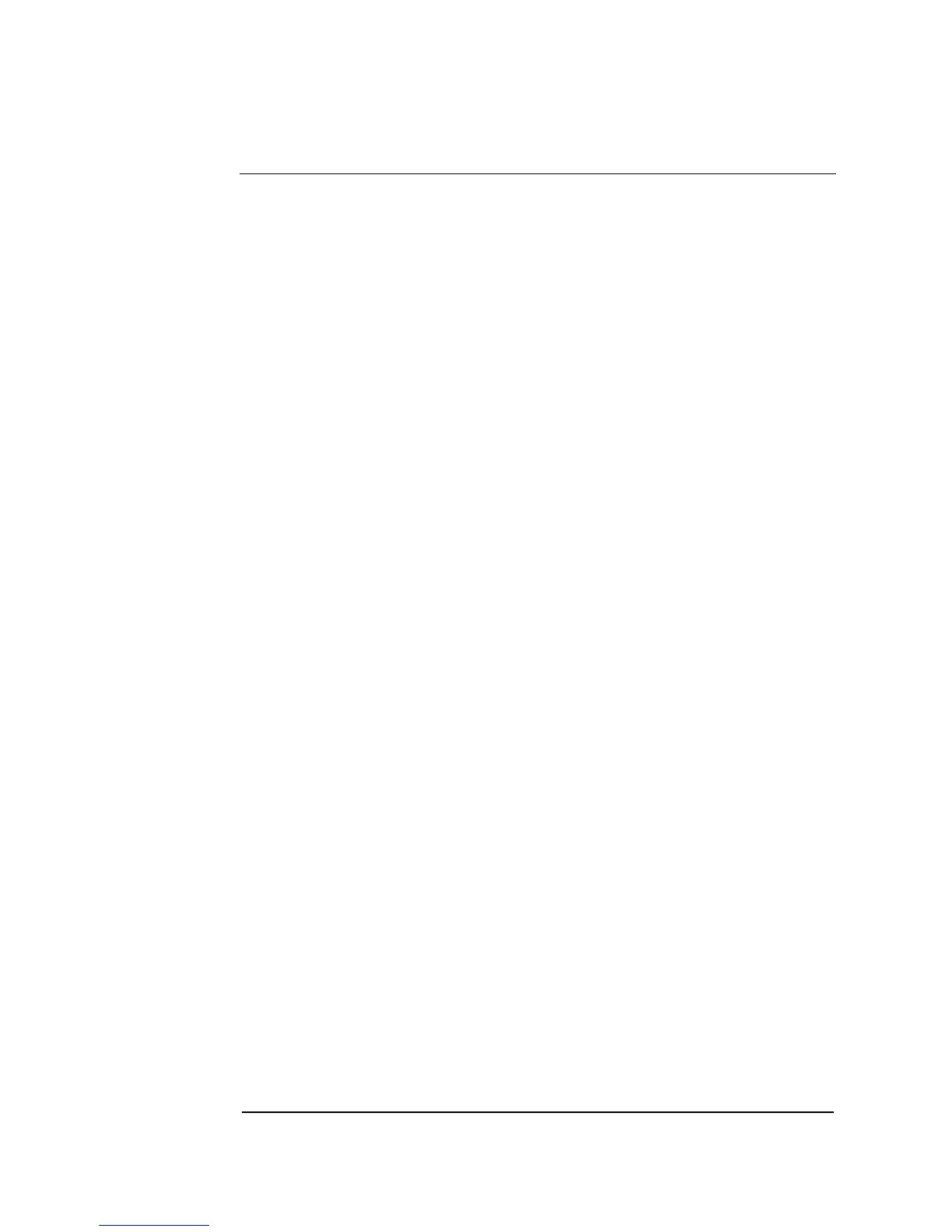530 Glossary
Glossary
This Glossary defines terms used in this manual. For a complete glossary of
VEE terms, select
Help ⇒ Contents and Index. Next, select
Reference. Then, select Glossary. In the glossary, clicking a term
displays a definition. When you have finished reading the definition, click
anywhere to clear the text.
Button
A graphical object in VEE that simulates a momentary switch or
selection button, and which appears to pop out from the screen. When
you “press” a button in VEE, by clicking on it with the mouse, an action
occurs. (May also refer to the left or right mouse button.)
Cascading Menu
A sub-menu on a pull-down or pop-up menu that provides additional
selections.
Checkbox
A recessed square box on VEE menus and dialog boxes that allows you
to select a setting. To select a setting, click the box and a check mark
appears in the box to indicate a selection has been made. To cancel the
setting, simply click the box again.
Click
To press and release a mouse button. Clicking usually selects a menu
feature or object in the VEE window. See also Double-Click and Drag.
Clone
A menu item on the VEE object menus that duplicates objects and their
interconnections, placing a copy of them in the
Paste buffer. Clone
copies all the attributes of the cloned objects including pins, parameters,
and size.