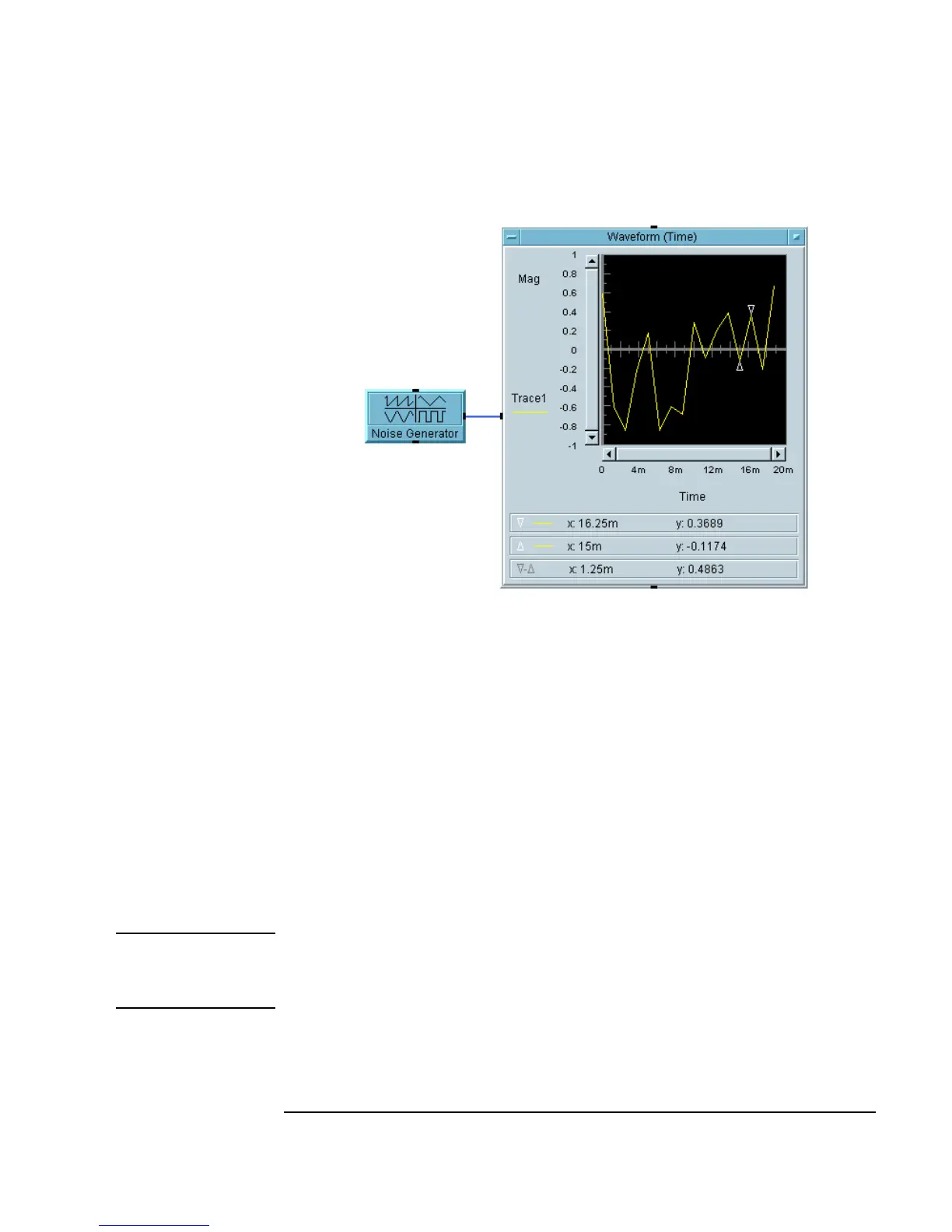Chapter 4 199
Analyzing and Displaying Test Data
Customizing Test Data Displays
Figure 4-15. Delta Markers on a Waveform Display
VEE will automatically interpolate between waveform data points. Open the
object menu, select
Properties, then under Markers, click
Interpolate.
Changing the Color of the Trace
1. Double-click the title bar to get to Properties, then click the Traces
folder tab.
You can select the color, line type, and point type for the Trace selected
in this folder.
Note You can also change these values at run time by using the Traces or
Scales control inputs. For more information, see the VEE Pro Advanced
Techniques manual.
2. Click
OK for the selected color. Then click OK to exit the Properties
box.
