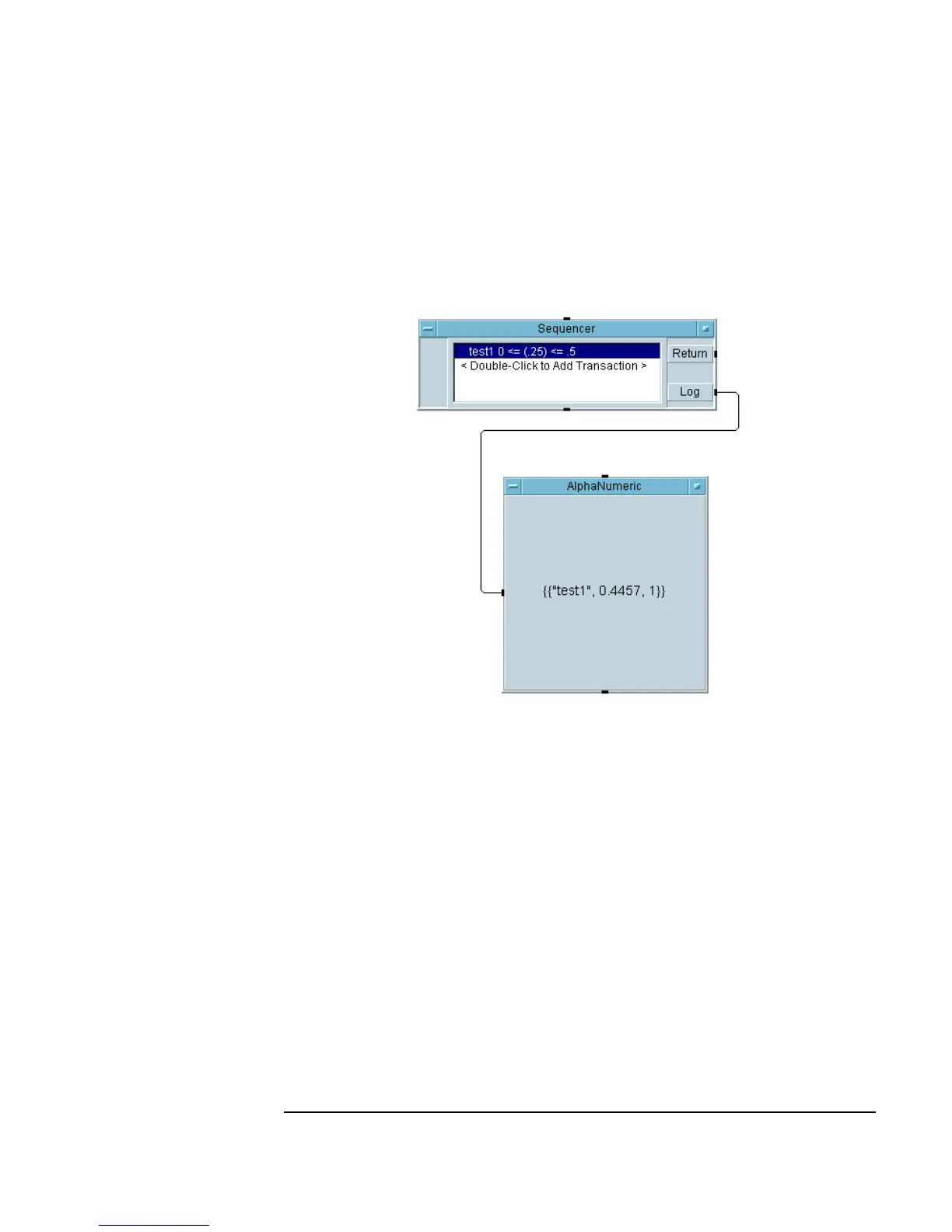Chapter 9 333
Test Sequencing
Creating a Test Execution Order
4. Run the program. It should display the name of the test, the test result,
and the pass-fail indicator (
1 for PASS, 0 for FAIL) in the display, as
shown in Figure 9-2.
Figure 9-2. Configuring a Test
Before proceeding, study Table 9-1 to understand the various choices in the
Sequence Transaction dialog box. Open the dialog box again by
double-clicking on the transaction bar. Open the various menus and make
read about the different options.