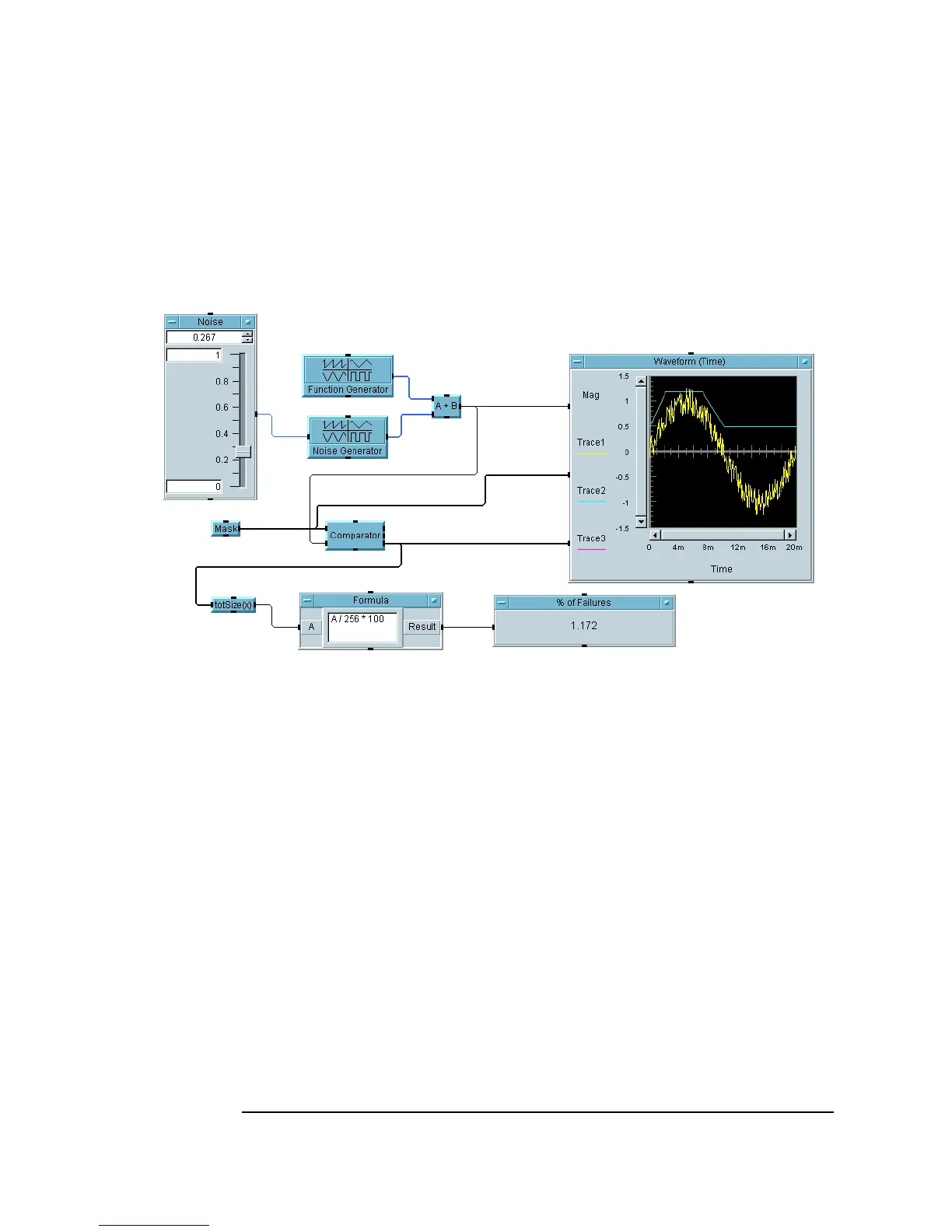482 Appendix A
Additional Lab Exercises
General Programming Techniques
Solution—Using Masks, Step 2
Figure A-10 shows a solution for step 2.
Figure A-10. Mask Test, Step 2
Key Points
n Mask: The mask is created using the
Data ⇒ Constant ⇒ Coord
object, then configuring it for five array elements. You input the
coordinate pairs separated by commas and VEE adds the parentheses.
The
x values were chosen knowing that the time span of the waveform
was 20 milliseconds. Also, note that the
Waveform (Time) display
will accept a
Coord data type as an input. You could also use a Data ⇒
Build Data
⇒ Arb Waveform object, which converts a Coord to a
Waveform data type by specifying the number of points in the
Waveform.
n Comparator: This object compares a test value against a reference
value. Once again, you can compare a waveform to an array of
coordinate pairs. The
Failures pin gives you an array of the data points
that failed, which you can send to the display and highlight with a
different color or type of line.