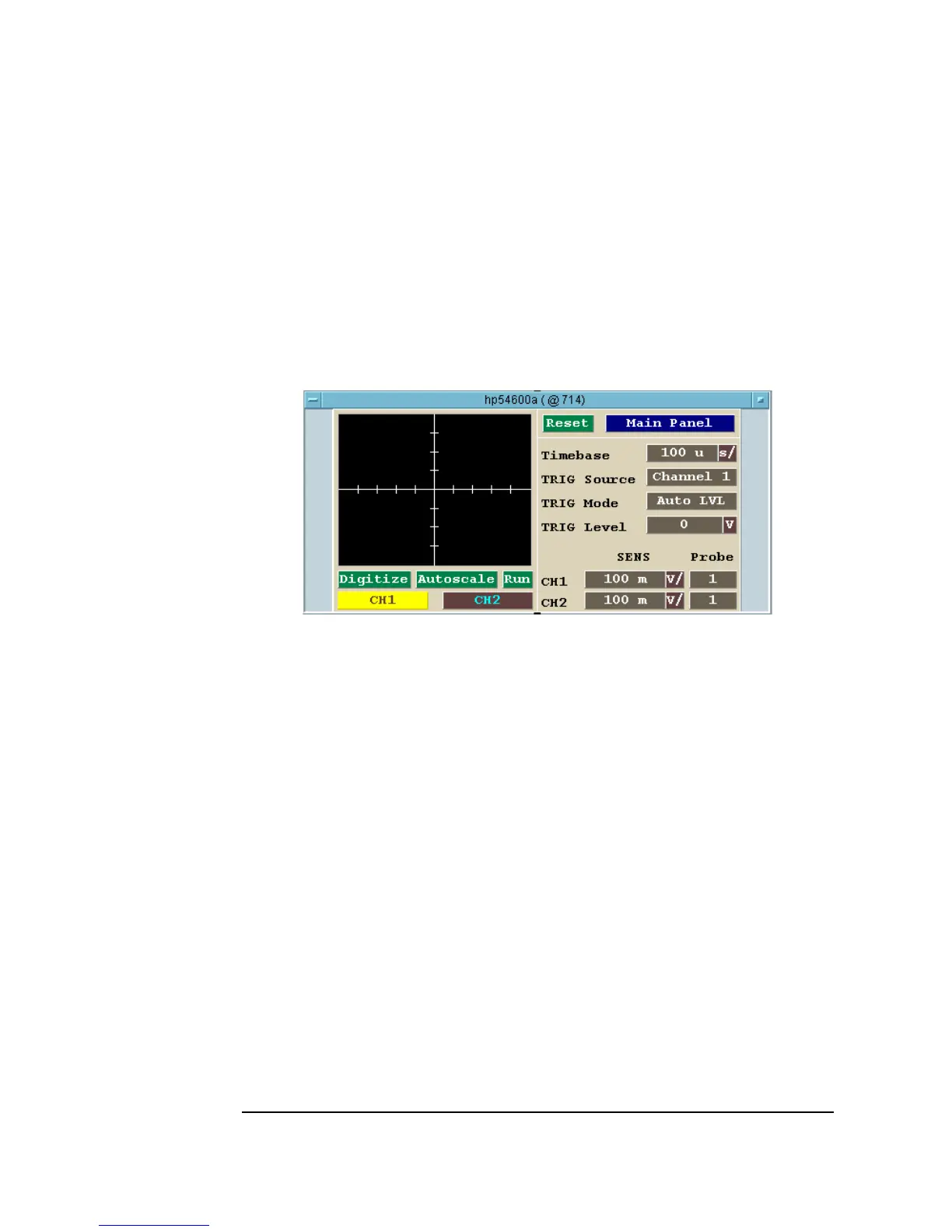130 Chapter 3
Easy Ways to Control Instruments
Overview
Panel Drivers
Agilent VEE includes over 450 panel drivers for different instrument
vendors. A panel driver works by using a display in the VEE program that
controls the settings in the corresponding physical instrument. Panel drivers
provide maximum ease-of-use and save the most development time. Figure
3-1 shows an example panel driver.
Figure 3-1. The HP54600A Scope Panel Driver
Direct I/O Object
VEE’s Direct I/O object allows you to communicate with any instrument
from any vendor over standard interfaces (whether or not there is a driver
available for the instrument). The Direct I/O object works by transmitting
commands to the instrument and receiving data back from the instrument.
Using Direct I/O generally yields faster execution speeds. Choosing the best
method of instrument control will depend on driver availability, the need for
fast test development, and the performance requirements. Figure 3-2 shows
an example using Direct I/O to control a function generator.
