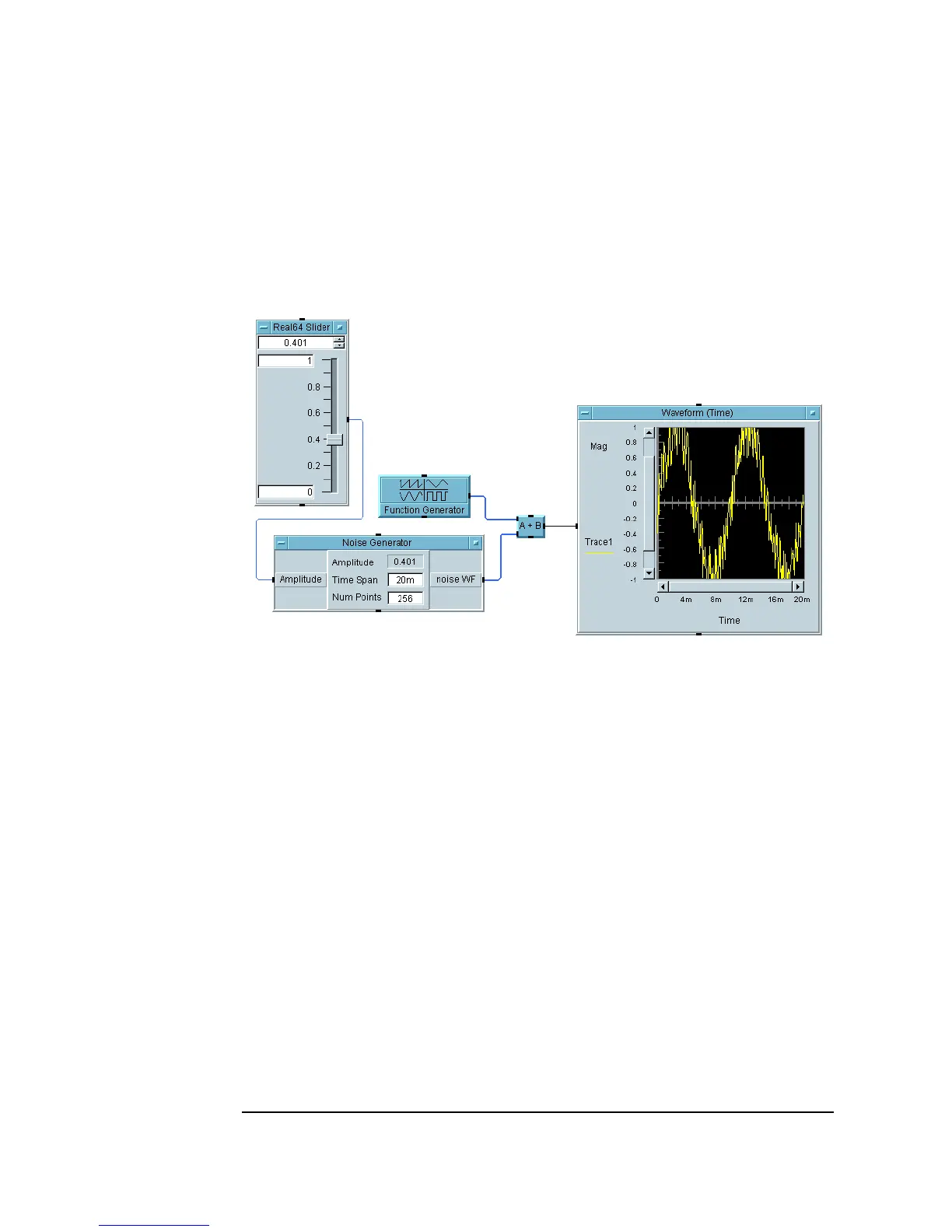72 Chapter 1
Using the Agilent VEE Development Environment
How Agilent VEE Programs Work
3. Add a Real64 Slider object (Data ⇒ Continuous ⇒ Real64
Slider
) and connect its data output pin to the Amplitude terminal, as
shown in Figure 1-40. Run the program.
Figure 1-40. Example: Adding a Real64 Slider Object
Try changing the amplitude of the noise, by dragging the slide control on the
Real64 Slider object. The amplitude of the noise does not change until
you run the program. The noise component of the displayed waveform
depends on the
Real64 Slider output value.
Again, data flow determines the order of execution. The
Noise
Generator
cannot execute until the Real64 Slider executes. The A+B
object cannot execute until both the
Function Generator and the Noise
Generator
execute, but it does not matter which one executes first. Finally,
the
Waveform (Time) object executes only after the A+B object has
executed.
