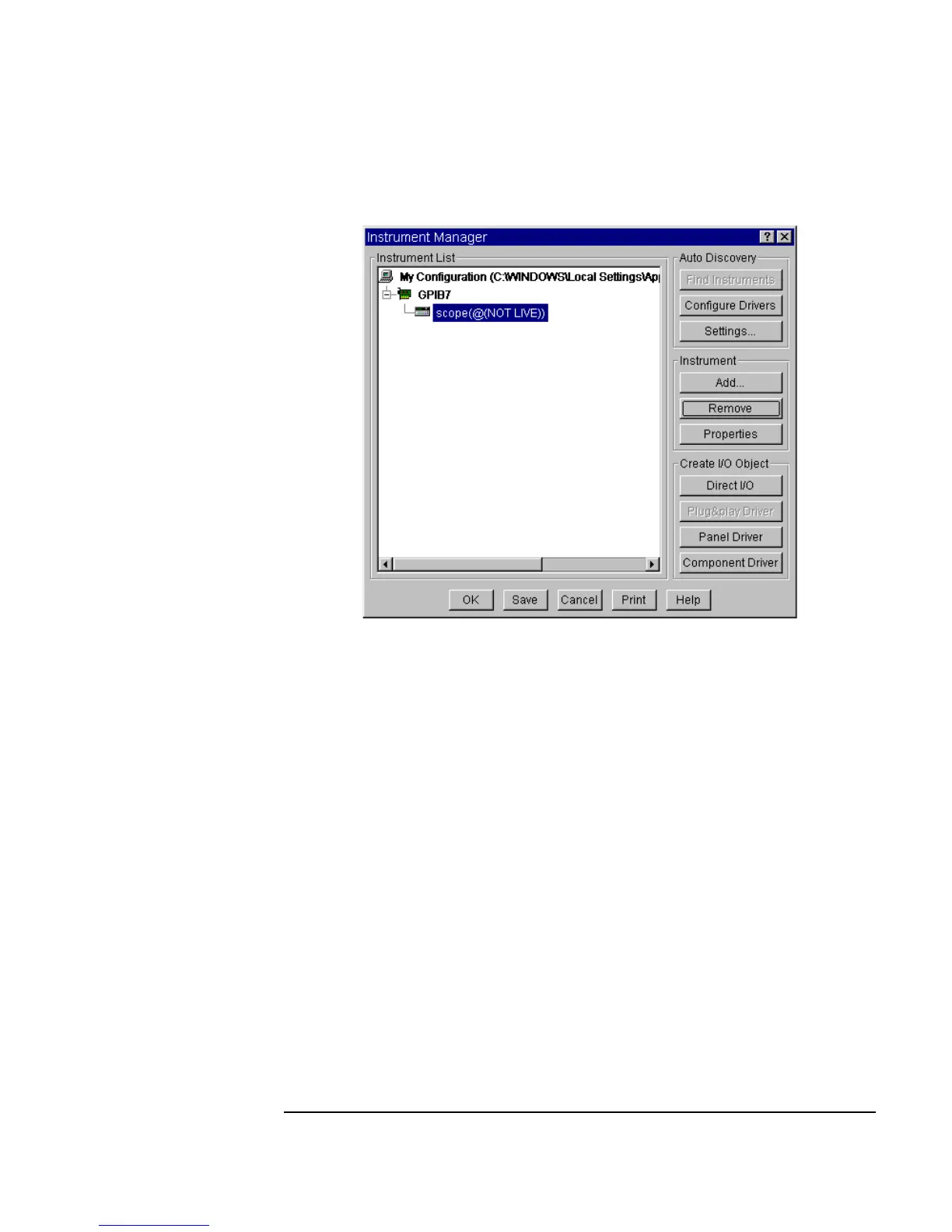Chapter 3 139
Easy Ways to Control Instruments
Configuring an Instrument
Figure 3-10. Scope Added to List of Instruments
8. Click Save to close the Instrument Manager box. (You could also
click
Panel Driver under Create I/O Object to put it in the
program immediately, and VEE would save the configuration
automatically.)
You have now added the HP 54504A oscilloscope named
scope to the
instrument list. You can use this driver while programming, even though the
actual instrument is not present.
Selecting an Instrument to Use in a Program
1. Select I/O ⇒ Instrument Manager....
2. Highlight the selection
scope(@(NOT LIVE)), then click Panel
Driver
under Create I/O Object.
