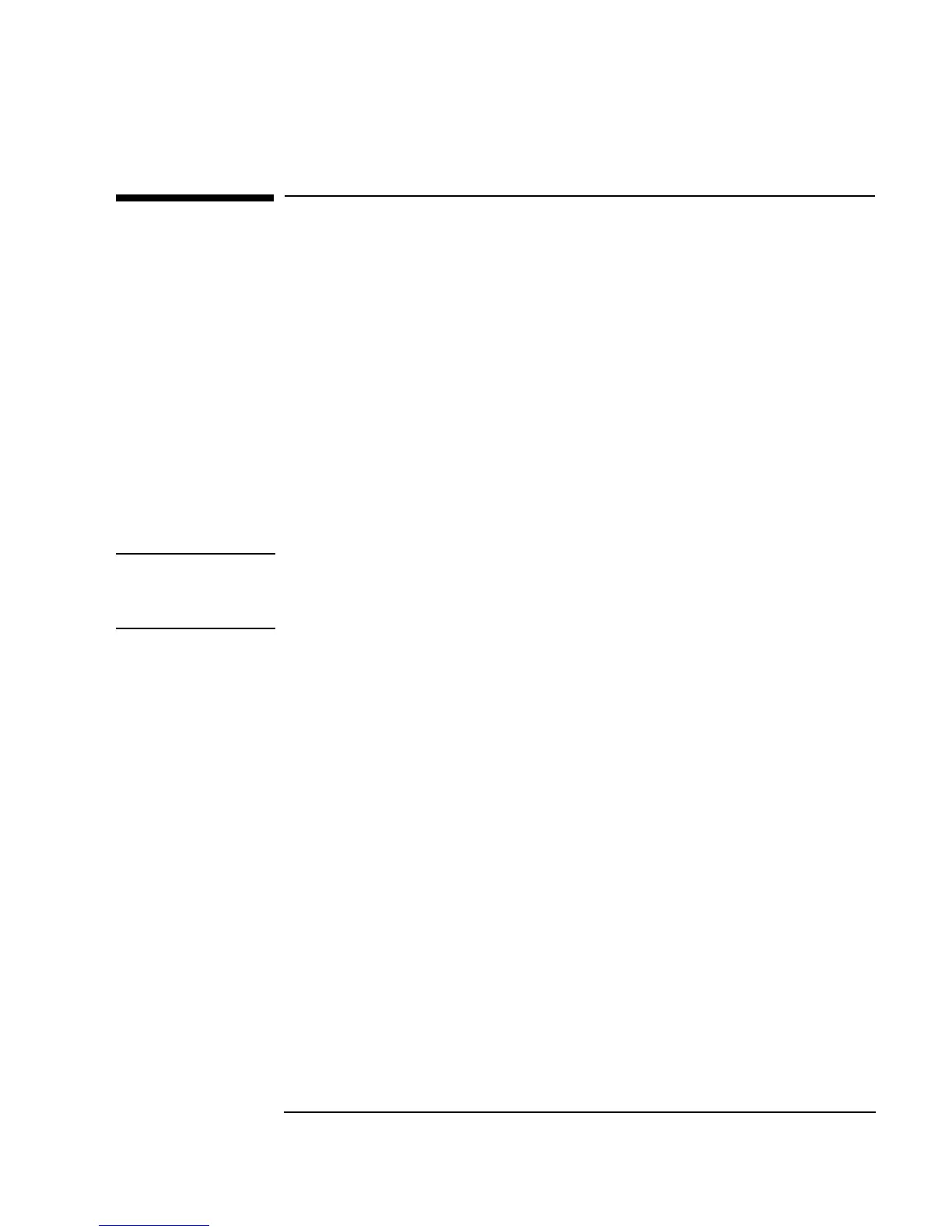Chapter 6 249
Creating Reports Easily Using ActiveX
Overview
Overview
In this chapter, you will learn how to generate reports in other applications,
such as MS Excel, by sending data from the VEE program to the MS Excel
program. VEE uses ActiveX Automation to control other applications,
which provides a fast process for creating detailed and effective reports.
The first lab exercise describes how to send data to an MS Excel spreadsheet
automatically using ActiveX Automation. The second exercise describes
generic template for generating reports, and how to expand on the
functionality of the basic template. The final exercise uses ActiveX in VEE
to send a screen dump and test data to an MS Word document. (The
principles are the same for other spreadsheet and word processing programs
that support ActiveX Automation.)
Note ActiveX replaces the use of DDE in VEE. However, DDE is still supported
in VEE. To use DDE in legacy applications, refer to the second edition of
Visual Programming with HP VEE.
