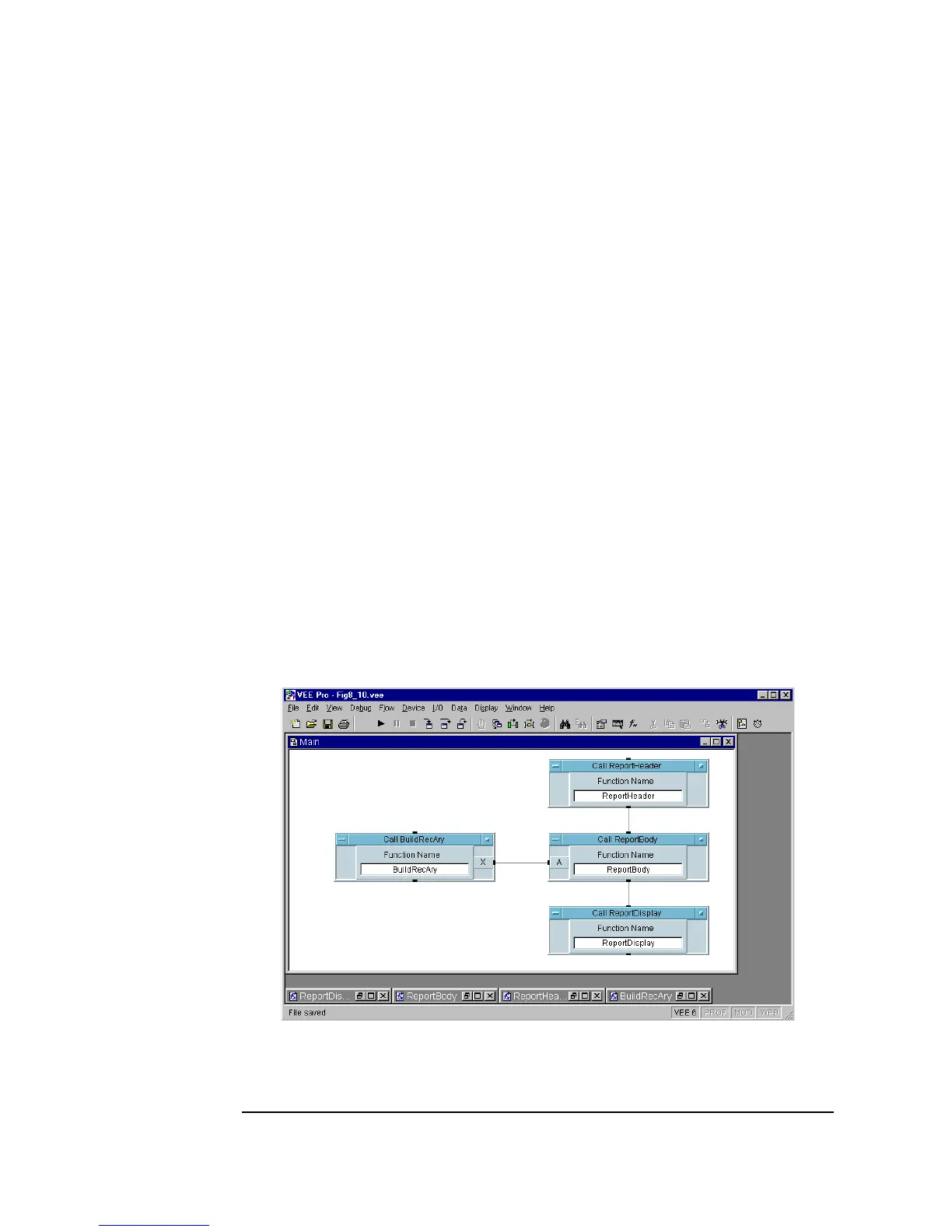310 Chapter 8
Using Agilent VEE Functions
Using Libraries With Agilent VEE UserFunctions
Lab 8-2: Creating and Merging a Library of
UserFunctions
In this exercise, you will create a report generation program that includes a
VEE library of
UserFunctions. Then you will create a new program that
merges the library of
UserFunctions.
Creating a Library of UserFunctions
1. Create the top level program (without programming the details of the
UserFunctions).
a. Create four
UserFunctions: BuildRecAry with one output pin,
ReportHeader, ReportBody with one input pin, and
ReportDisplay. Iconize all the UserFunctions.
b. In
Main, create four Device ⇒ Call objects configured and
connected as shown in Figure 8-11. Save the program as
Report.vee.
Figure 8-11. Report.vee from the Top Level
