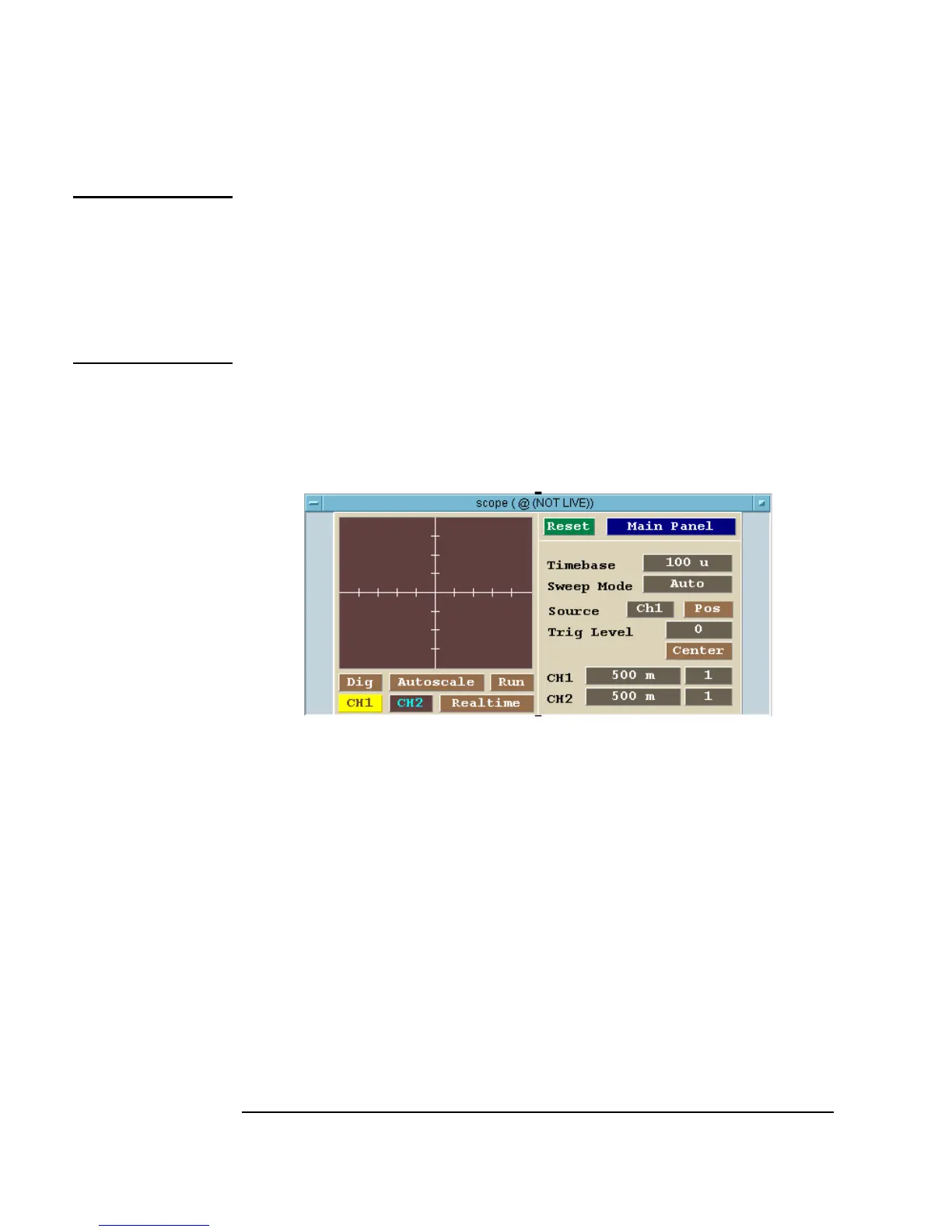140 Chapter 3
Easy Ways to Control Instruments
Configuring an Instrument
Note In the Instrument Manager, you can often create different types of
objects under
Create I/O Object, depending on the type of instrument
configured. For example, if you had chosen
Direct I/O rather than Panel
Driver
for this exercise, you would get a Direct I/O object with the
name
scope(@(NOT LIVE)).VEE also provides a Component Driver,
which uses a subset of the functions provided by a
Panel Driver. For
more information, refer to the VEE Pro Advanced Techniques manual.
3. Place the outline of the
scope panel and click to place it. The display
should look similar to Figure 3-11.
Figure 3-11. Selecting scope(@(NOT LIVE))
You may now use the panel driver in the program like any other VEE
object.