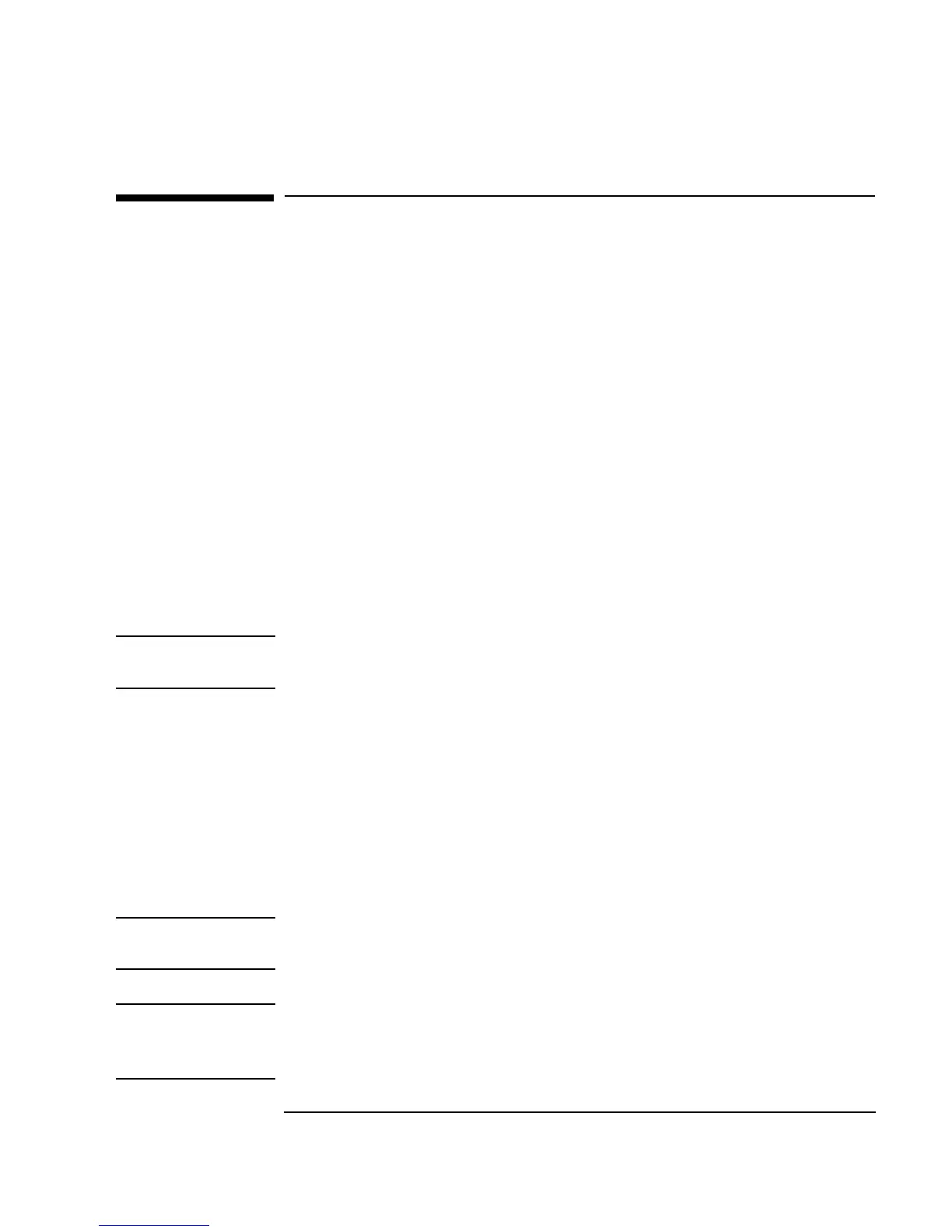Chapter 9 329
Test Sequencing
Overview
Overview
In this chapter, you will learn the fundamentals of using the Sequencer
object. The Sequencer object can execute a series of sequence transactions,
each of which may call a
UserFunction, Compiled Function, or Remote
Function. Typically, the
Sequencer is used to perform a series of tests.
Some of the benefits of using the
Sequencer include:
n Easy development of a test plan
n Wide array of branching capabilities between tests
n Major component for building a customized test executive
n Ability to call tests in VEE and other languages
n Automatic logging of test results
Note The Sequencer is one of VEE’s most powerful features. For more
information about the Sequencer, refer to online Help.
The first lab shows you how to configure a test for the
Sequencer object, to
add or insert or delete a test in the test execution flow, and to access the test
data that has been logged by the
Sequencer. The lab simulates test results
with the
random() function.
In the second lab, you will learn how to structure data passed to tests using
global variables, to call
UserFunctions from the Sequencer, and to log
Sequencer data to files. Finally, you will analyze parts of the data.
Note To use a status panel that updates through a sequence of tests, see “Creating
a Status Panel” on page 398.
Note In addition to the lab exercises in this chapter, you can get more practice in
using the
Sequencer by completing the exercise in “Test Sequencing” on
page 514 in Appendix A, “Additional Lab Exercises.”