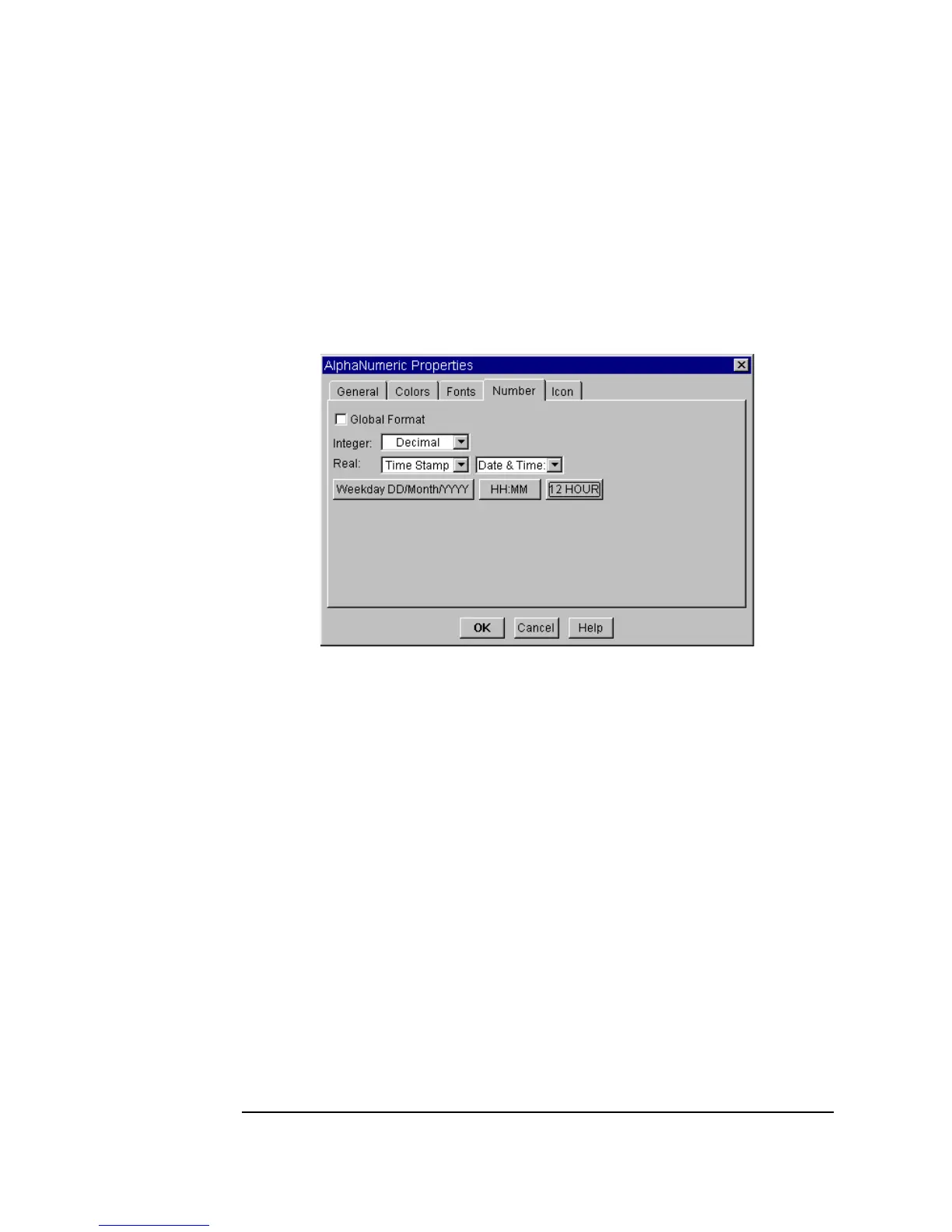226 Chapter 5
Storing and Retrieving Test Results
Using Records to Store Mixed Data Types
Set the display format. Open the Standard menu in the Real section.
Select
Time Stamp and click OK.
8. Click
HH:MM:SS to toggle to HH:MM. Click 24 HOUR to toggle to 12
HOUR. See Figure 5-10.
Figure 5-10. The AlphaNumeric Properties Box
9. Run the program and save it as getfield.vee. The program should
look like Figure 5-11.
