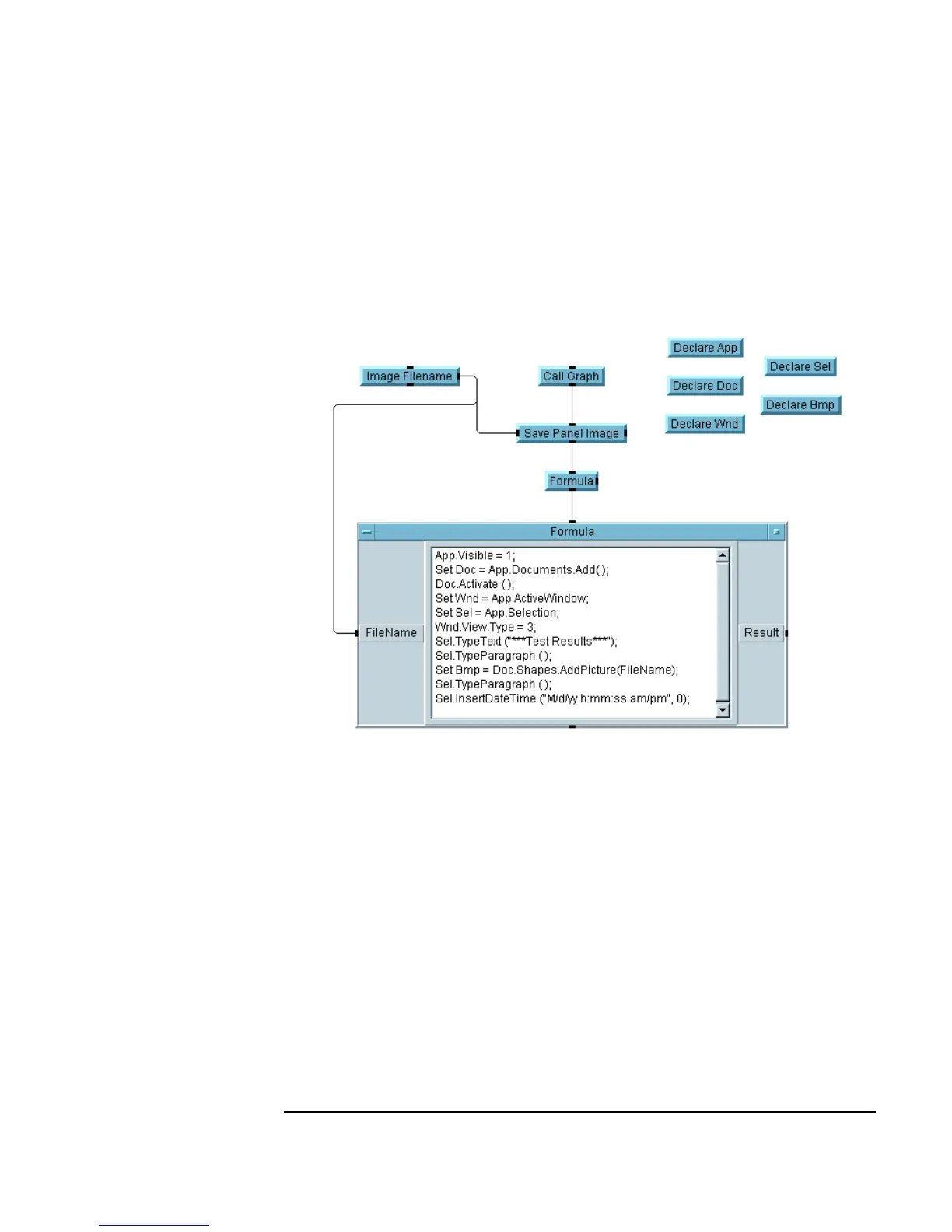Chapter 6 271
Creating Reports Easily Using ActiveX
Using MS Word for Agilent VEE Reports
7. Click Device ⇒ Formula and enter the statements shown in Figure
6-16, which are also described below. Rename input terminal
A to
FileName. Connect the data input and sequence input pins as shown in
Figure 6-16.
Figure 6-16. Adding the ActiveX Statements
In Figure 6-16, notice that you can nest property and method calls together
with the
Object’s dot notation. Refer to ActiveX documentation to find the
right properties in the target applications. You can use the properties and
methods described in this chapter to begin generating test and measurement
reports. The entries in the
Formula object are as follows:
App.Visible = 1; Makes MS Word visible on the screen.
