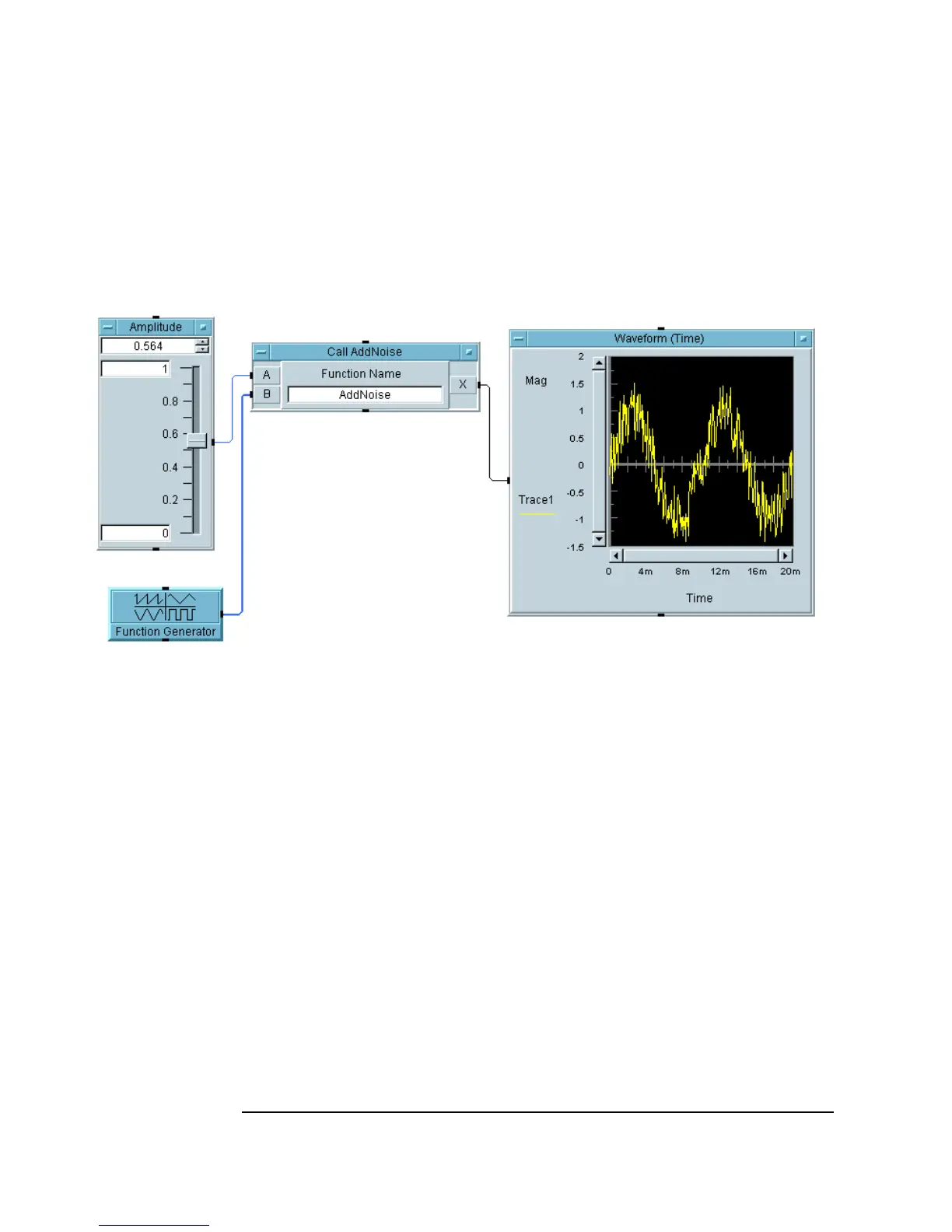494 Appendix A
Additional Lab Exercises
Agilent VEE UserFunctions
Solution—UserFunctions, Step 2
Figure A-17 shows a solution for step 2.
Figure A-17. User Functions, Step 2
UserFunctions, Step 3
In the same program, call the
AddNoise function again, this time from a
Formula object, taking the absolute value of the result. Display the absolute
value waveform on the same display. Next prepare to edit the
AddNoise
function. Turn on Debug ⇒ Show Data Flow. Leave the AddNoise
window open and run the program. Notice how useful this capability is for
debugging.