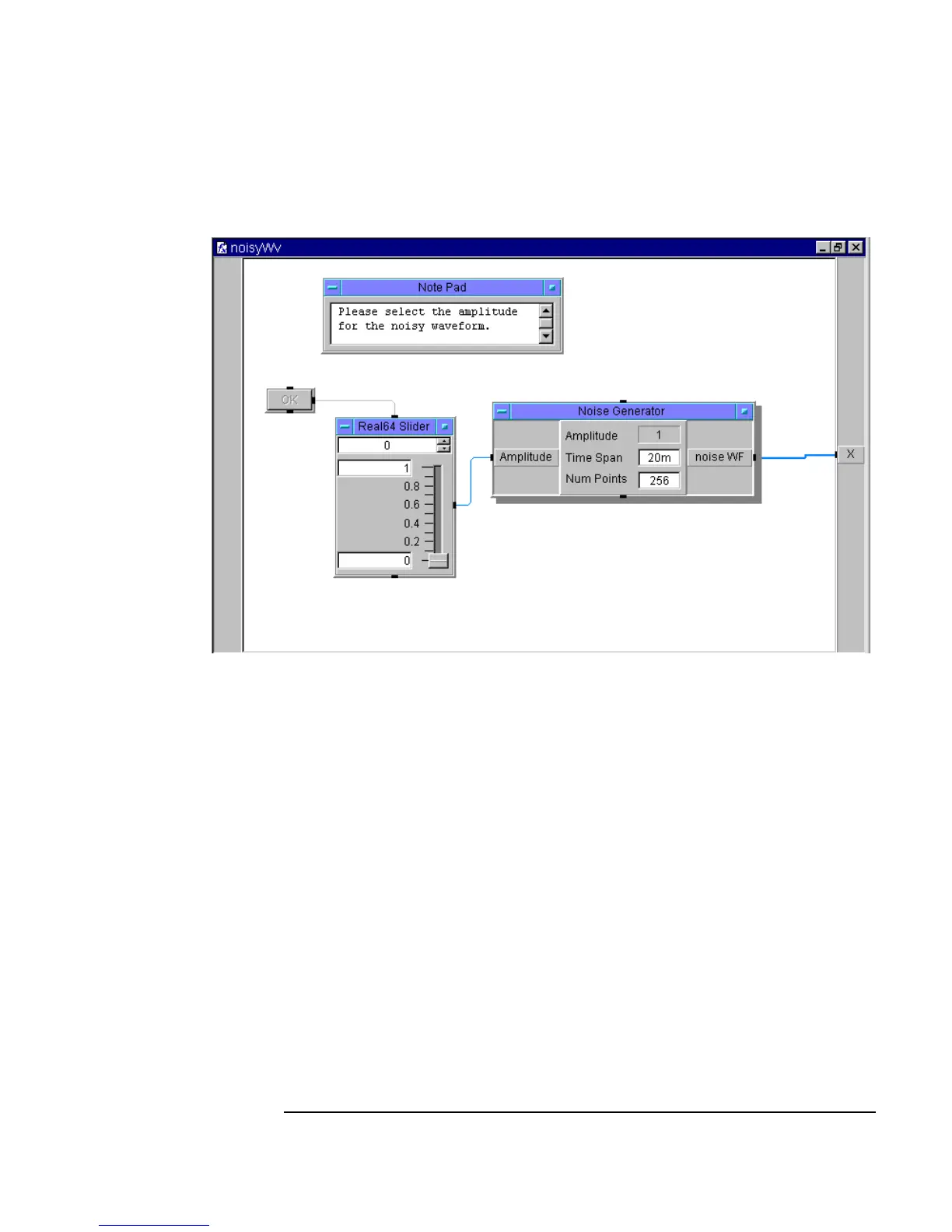Chapter 9 351
Test Sequencing
Passing Data in the Sequencer
Figure 9-11. The noisyWv UserFunction (Detail)
2. Press Ctrl and click on the OK button, the Real64 Slider, and the Note
Pad
to highlight them for creating a Panel view. Select Edit ⇒ Add
To Panel
.
When the
Panel view displays, rearrange the objects to your taste, and
size the window.
Open the object menu, click
Properties, and under Pop-up Panel
click next to
Show Panel on Execute.
The
Panel view should look like Figure 9-12.
