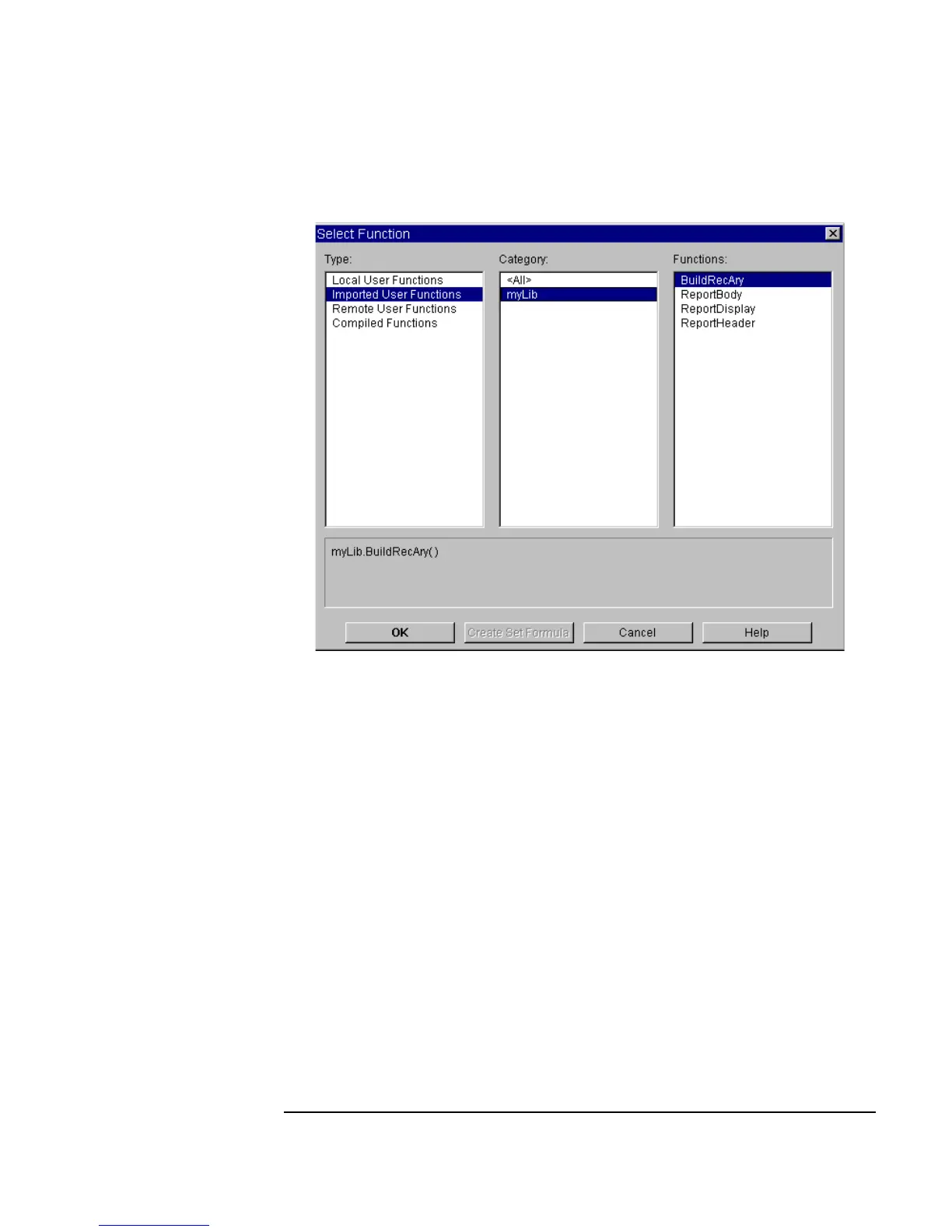Chapter 8 319
Using Agilent VEE Functions
Using Libraries With Agilent VEE UserFunctions
Figure 8-18. Selecting a Function from an Imported Library
VEE automatically inserts the function in the Function Name field and
adds the required output terminal. You could also have entered
myLib.BuildRecAry in the Function Name field to accomplish the
same results. Use
Select Function when you need to list the names of
the functions in the library.
6. Select an
AlphaNumeric display, enlarge it, and connect it to the Call
data output.
7. Select
Device ⇒ Delete Library and place it below the Call
object. Connect the sequence pins, so the library is deleted after the
BuildRecAry function has been called. You can leave the default
Library Name, since this is the same name you used with the Import
Library
object.
