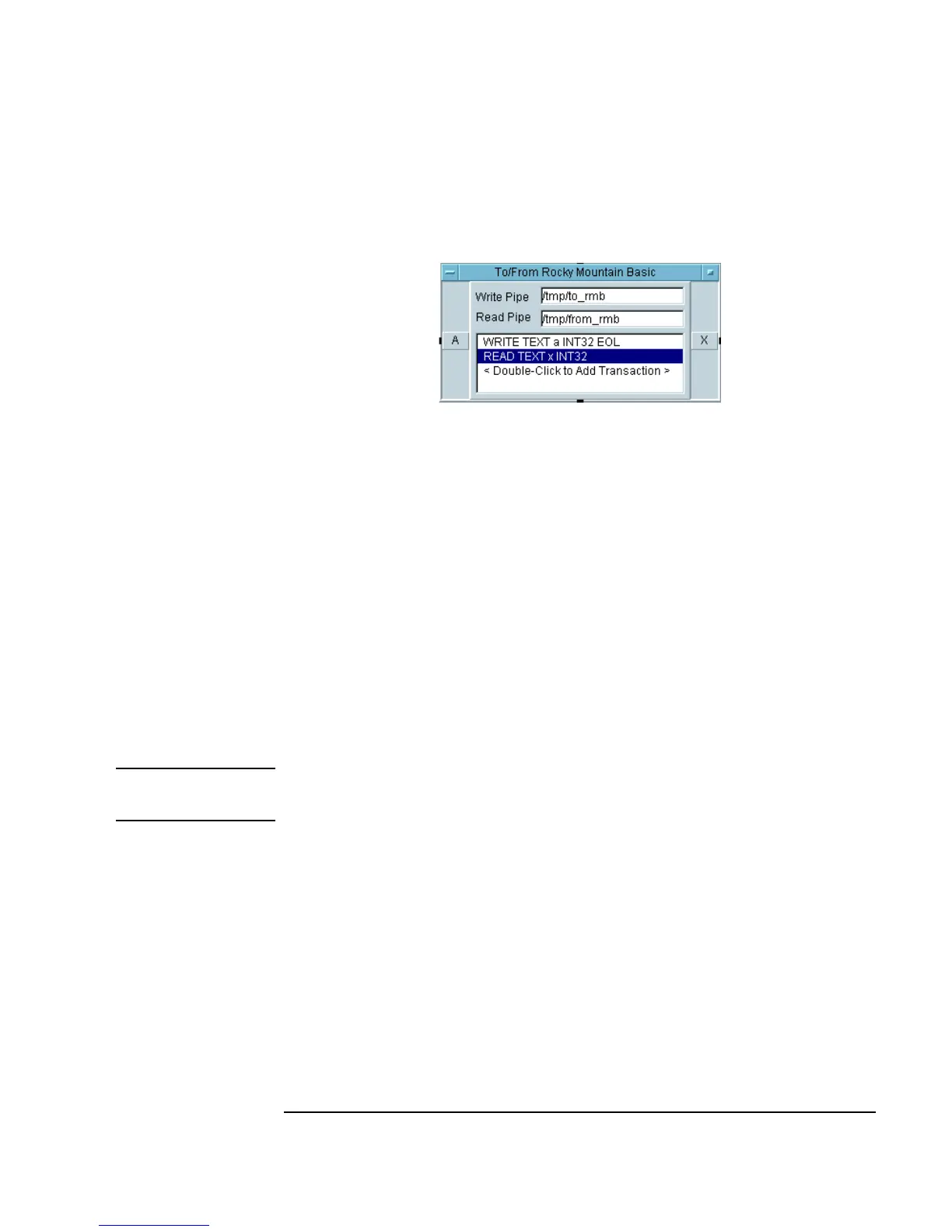Chapter 12 443
Platform Specifics and Web Monitoring
Communicating with Rocky Mountain Basic Programs
Using the To/From Rocky Mountain Basic Object
Figure 12-2. The To/From Rocky Mountain Basic Object
Figure 12-2 shows the To/From Rocky Mountain Basic (UNIX)
object, located under I/O ⇒ Rocky Mountain Basic (UNIX). This
object facilitates data transfer to and from RMB programs. It creates and
uses named pipes for interprocess communication. For simplicity, VEE
implements one pipe for
READ transactions and another pipe for WRITE
transactions.
In the
To/From Rocky Mountain Basic (UNIX) object shown in
Figure 12-2, there are two transactions: writing an
Int32 integer, and
reading an
Int32 integer. You can use the default pipes or create your own
by typing in new paths and filenames for
Write Pipe and Read Pipe.
Transactions are configured the same way as other transaction objects in
VEE.
Note The Write Pipe and Read Pipe fields can be added to the object as
control pins.
The following items describe more information about communicating with
Rocky Mountain Basic:
default names
for read and
write pipes
All To/From Rocky Mountain Basic objects
contain the same default names for read and write
pipes. Therefore, be sure to specify the correct pipe to
READ or WRITE. Make sure that pipes to different
programs have unique names. In the RMB program, be
sure to address
OUTPUT and ENTER statements to the
correct pipe.