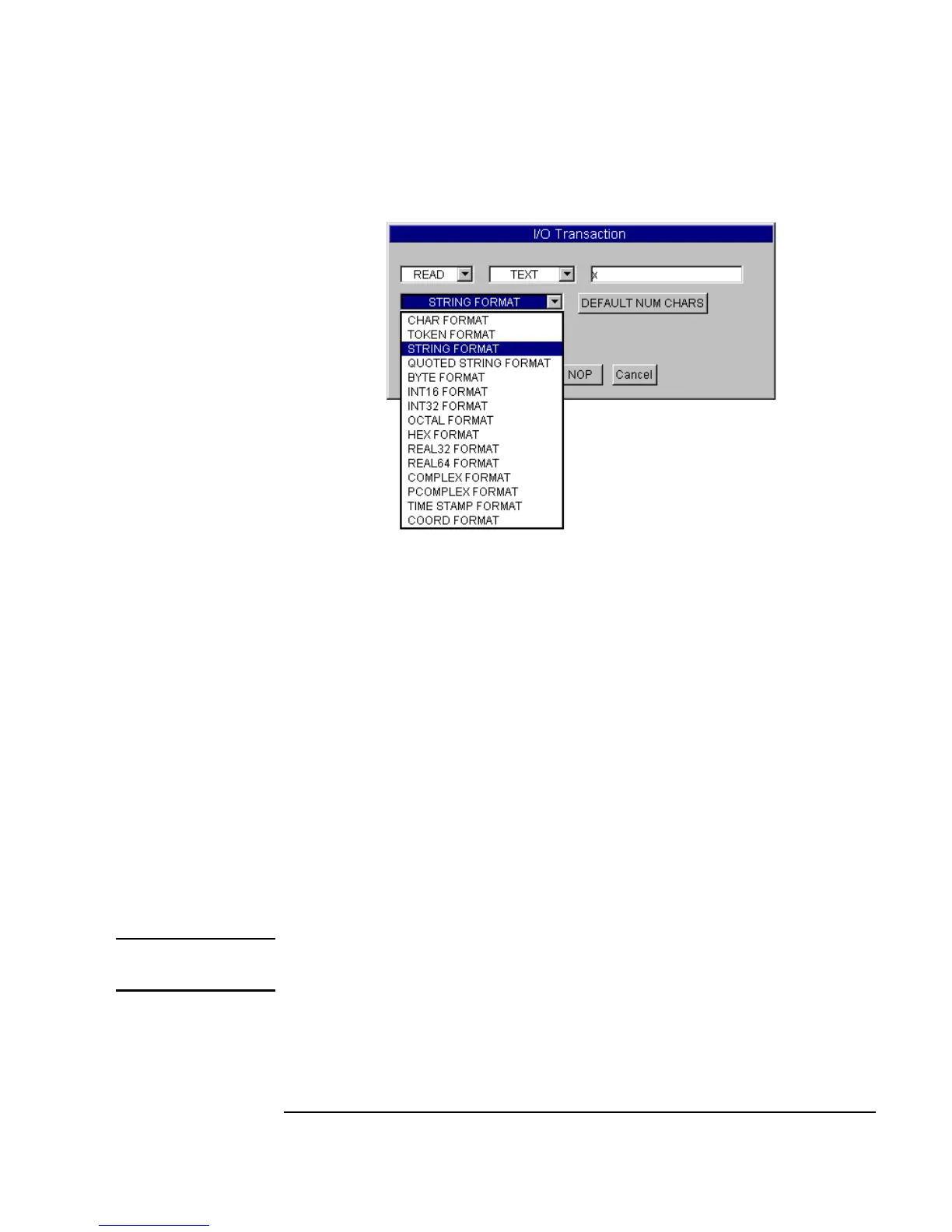Chapter 5 219
Storing and Retrieving Test Results
Using the To/From File Objects
Figure 5-7. Selecting String Format
4. All of the other defaults are correct, so click OK to close the I/O
Transaction
box. The transaction bar in the From File object should
now contain the statement
READ TEXT x STR.
Now add two more transactions to read back the time stamp and the real
array.
5. In the same
From File object, double-click below the first transaction
bar. The
I/O Transaction dialog box appears. Double-click on the
expression list input field to highlight
x and type y, for the second
transaction to read data back to pin
y. (If this pin were left as “x” then the
second transaction would overwrite the data that the first transaction put
into “
x,” instead of appending it.) Change REAL64 FORMAT to STRING
FORMAT
, then click OK.
Note To read the time stamp back as a text string, use the STRING FORMAT. The
TIME STAMP FORMAT converts the time stamp data back to a Real number.