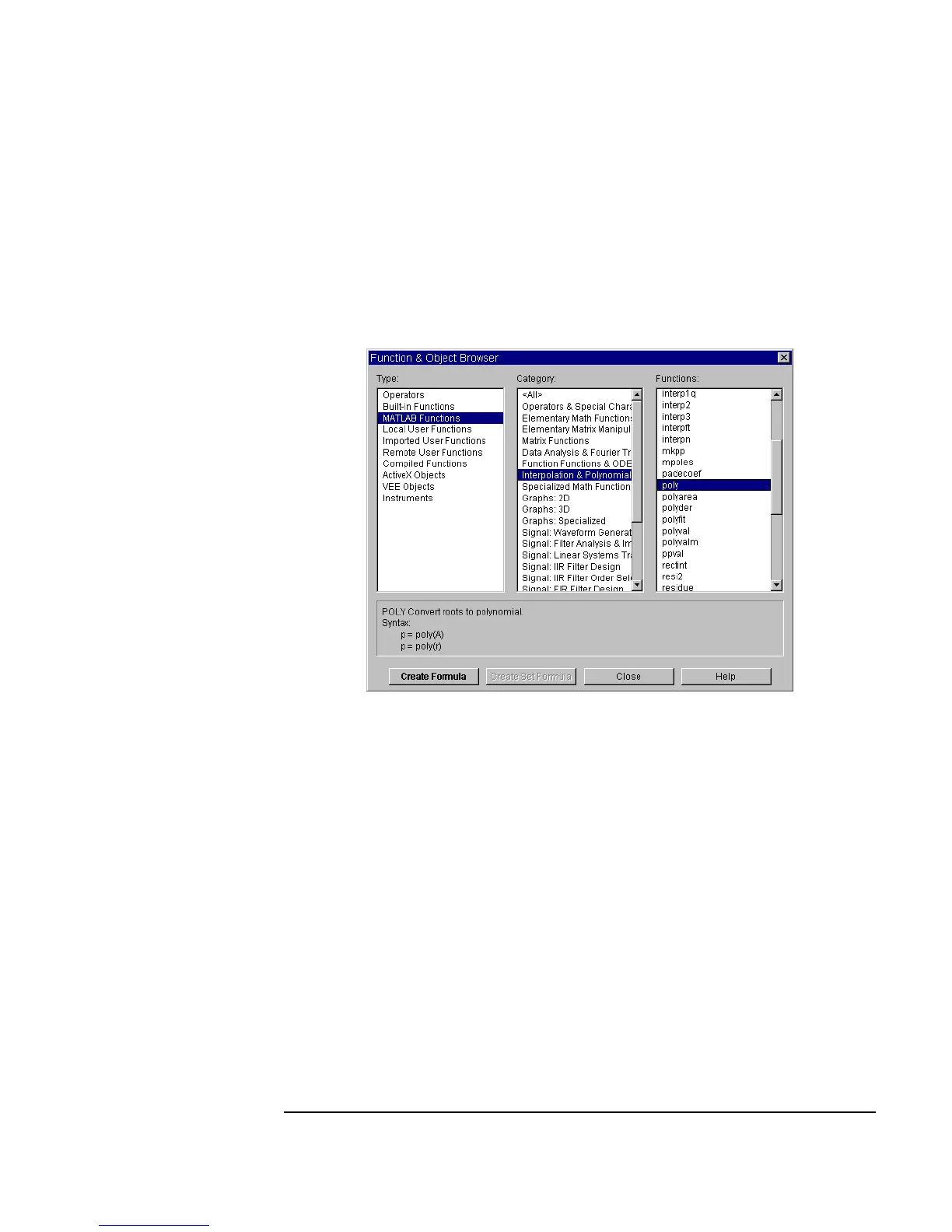Chapter 4 179
Analyzing and Displaying Test Data
Using Built-In Math Objects
To access MATLAB operators and functions, select Device ⇒ Function
& Object Browser
, and under Type: select MATLAB Functions. For
example, to convert roots to polynomials, select
Type: MATLAB
Functions
, Category: Interpolation & Polynomials, and
Functions: poly as shown in Figure 4-2.
Figure 4-2. A MATLAB Function in the Function & Object Browser
Again, a brief description of the current selection is displayed in the
Function & Object Browser, and clicking on Help will display a more
detailed description about the current selection. The MATLAB Runtime
Engine and Script is discussed more in the section “Using MATLAB Script
in Agilent VEE” on page 187.
Lab 4-1: Calculating Standard Deviation
Generate a cosine waveform of at a frequency of 1 kHz, amplitude of 1 V, a
time span of 20 ms, represented by 256 points. Calculate its standard
deviation and display it.
1. Select
Device ⇒ Virtual Source ⇒ Function Generator. Set
the
Frequency appropriately and iconize it.