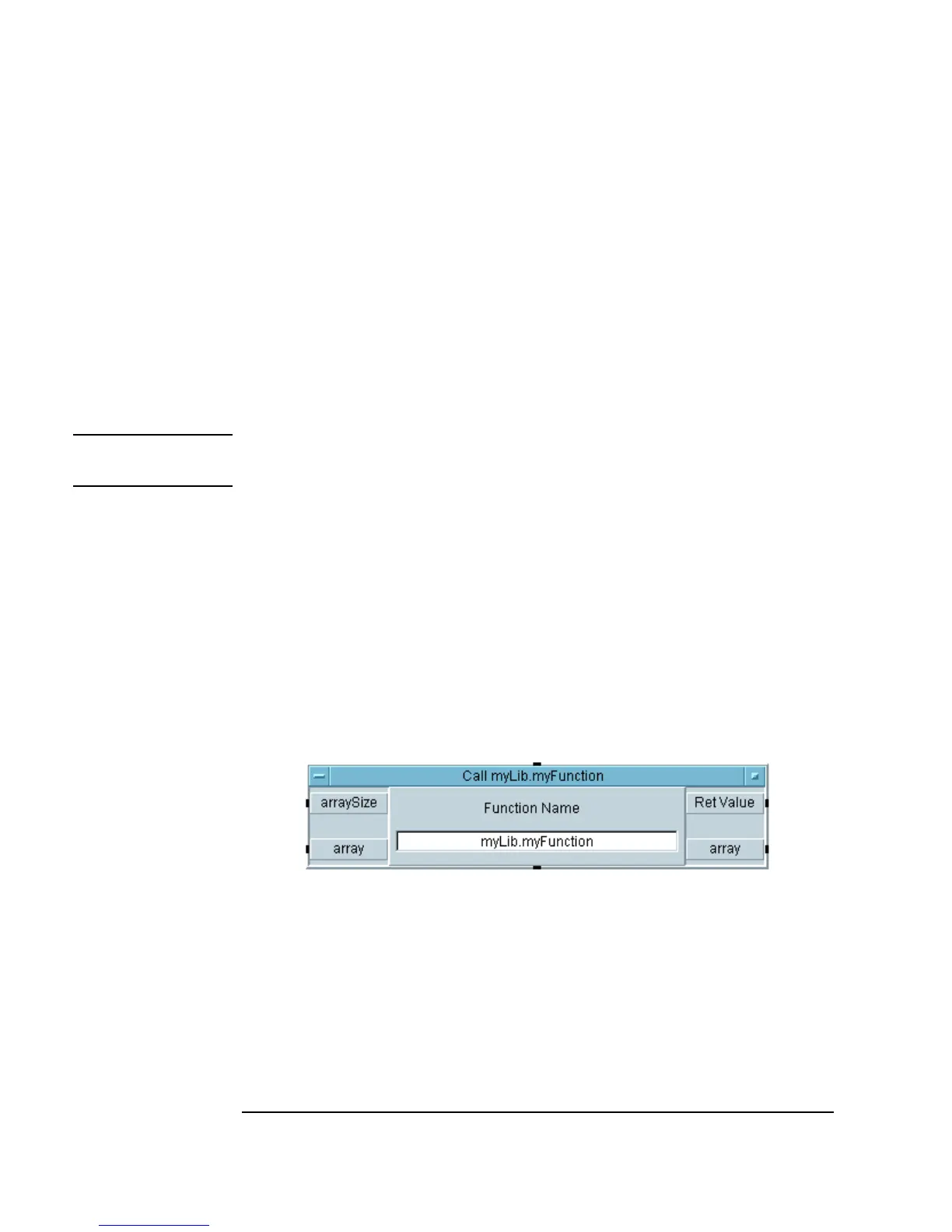418 Chapter 11
Optimizing Agilent VEE Programs
Using Dynamic Link Libraries
The fields are described as follows:
Note You can also load a library manually during the development phase by
selecting Load Lib from the object menu.
2. Select
Device ⇒ Call.
When you have imported the library with
Import Library, create a Call
object by selecting Device ⇒ Call. You can then call the Compiled
Function
by choosing Select Function from the Call object menu,
and choosing the desired function from the list box presented. For example,
the
Call object shown in Figure 11-7 calls the Compiled Function in
myLibrary named myFunction with the parameters arraySize and
array.
Figure 11-7. Using Call Object for Compiled Functions
VEE automatically configures the Call object with the function name,
and the proper number of input and output pins. The second, third...
output pins map to any parameters passed by reference to the function. If
you have entered the function name, you can also configure the object by
selecting
Configure Pinout in the object menu.
Library Name The name VEE uses to identify the library.
Generally, this is used if you want to delete the
library after it has been used in the program.
File Name File that holds the shared library.
Definition File The include file with the prototypes of the functions.
This is usually a *.h file.
