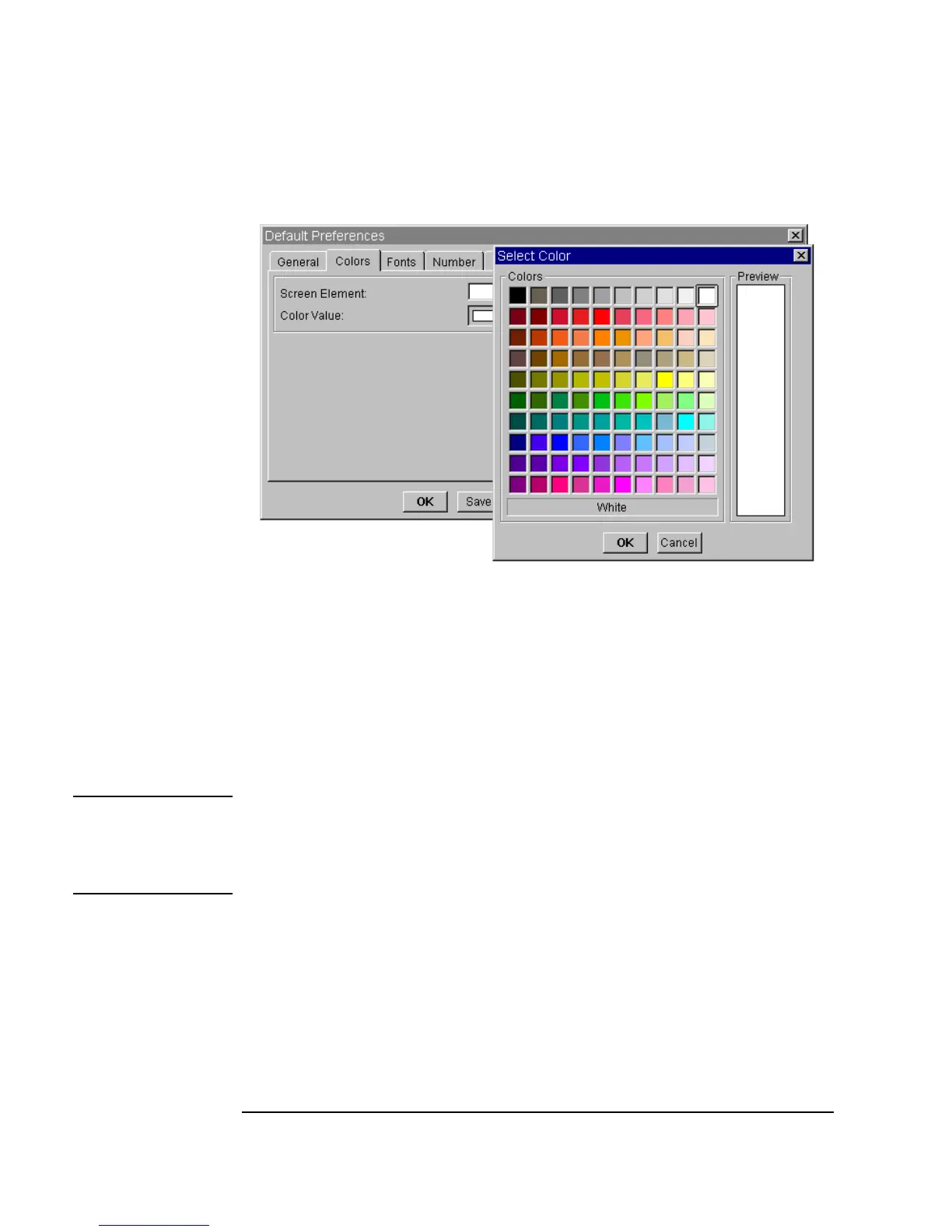380 Chapter 10
Using Operator Interfaces
Using Operator Interface Objects
Figure 10-18. Color Selection for Screen Elements
Securing a Program (Creating a RunTime Version)
To prevent an operator from accidentally altering a program, or to prevent
others from seeing how a program works (by displaying it in Detail view),
you can create a run time version of a VEE program. Save the original
program and the run time version in separate files.
Note When you create a run time version of a VEE program, the run time version
cannot be edited. (You cannot display the
Detail view.) Therefore, make
copies of the original program before you begin this process and follow the
instructions carefully.
To create a
RunTime version of a VEE program, follow these steps:
1. Create a panel view for the run time version of the program.
2. Save the program so that you have a copy you can edit.