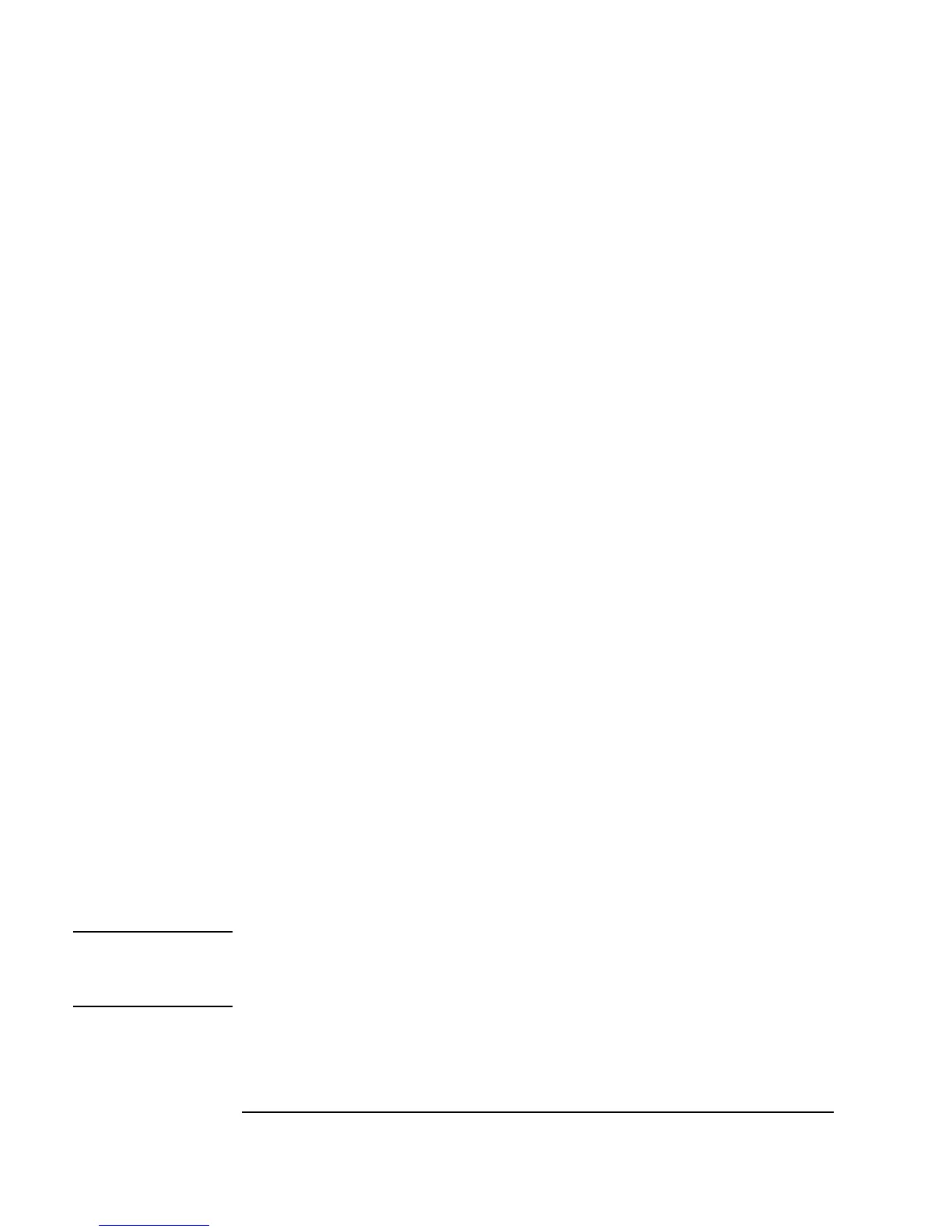124 Chapter 2
Agilent VEE Programming Techniques
Documenting Agilent VEE Programs
Figure 2-38. The Remainder of the Documentation File
Note After you run the Save Documentation command, run a File ⇒
Print Program
command to put identification numbers on the objects, so
you can match the text documentation to the printer output.
M.2: Main/Int32
Device Type : Constant
Output pin 1 : Int32
Wait For Event : off
Auto execute : off
Initialize At Prerun : off
Initialize at Activate : off
Constant size fixed : off
Password masking : off
Indices Enabled : on
Int32 Value : 0
M.4: Main/Int32
Device Type : Constant
Output pin 1 : Int32
Wait For Event : off
Auto execute : off
Initialize At Prerun : off
Initialize at Activate : off
Constant size fixed : off
Password masking : off
Indices Enabled : on
Int32 Value : 1
M.5: Main/AlphaNumeric
Device Type : AlphaNumeric
Input pin 1 : Data (Any, Any)
Clear At Prerun : on
Clear at Activate : on
Indices Enabled : on
