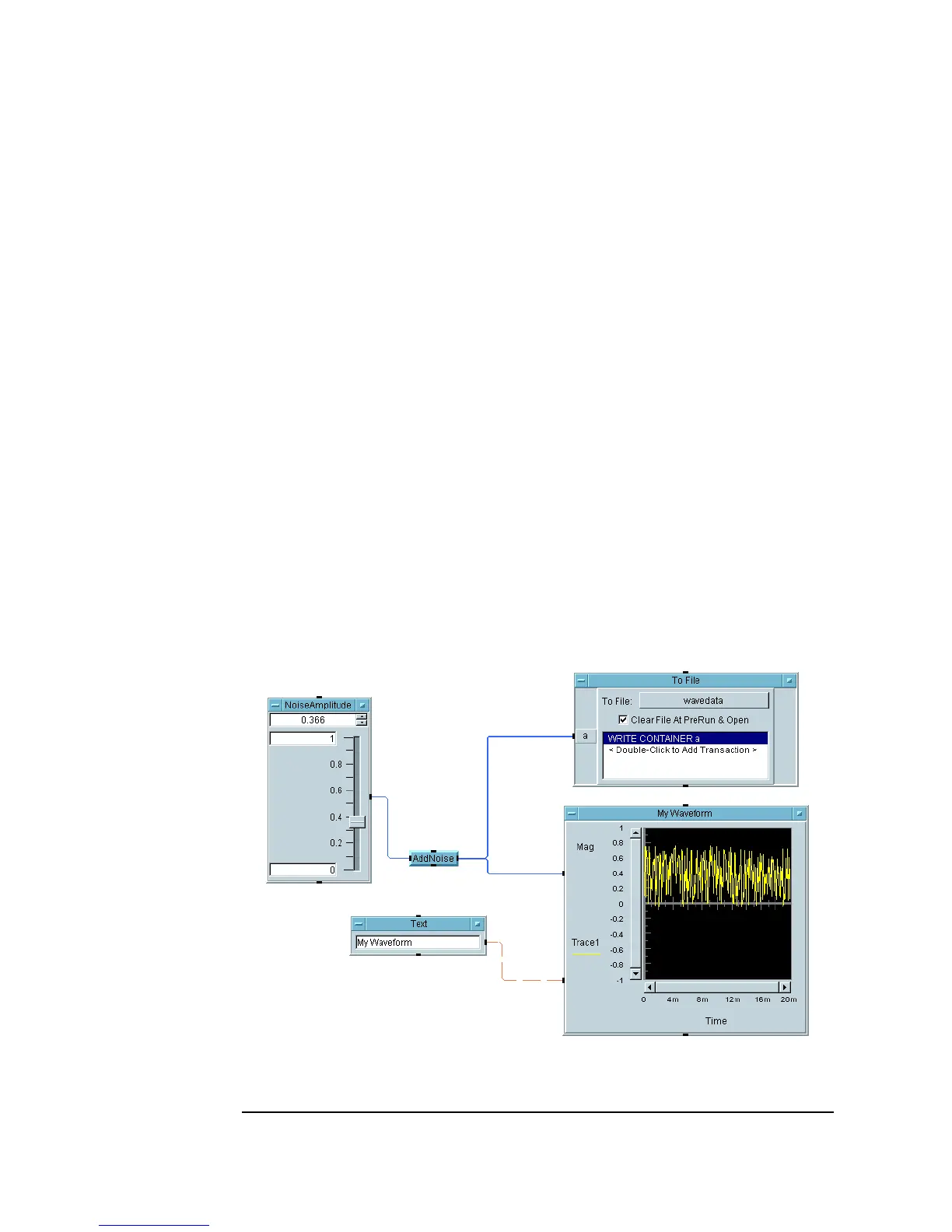112 Chapter 2
Agilent VEE Programming Techniques
Debugging Programs in Agilent VEE
There are exceptions to this sequence of events:
n You can add error output pins to trap errors inside an object. The error
output pins override the standard object behavior. If an error occurs when
the object executes, the error pin will send out a message and the data
output pins will not fire.
n You can add control input pins to some objects, and they may cause the
object to perform some immediate action. For example, an object
sub-function such as
Title or Autoscale in the Waveform (Time)
display can be performed with control pins. Control lines to an object are
shown in VEE programs as dashed lines
For example, Figure 2-30 shows a control line that sets a custom title for
the waveform display. Note that the object is not required to have data on
a control pin to perform this action. The object does not execute, only the
action such as setting the title is performed. You can click
Show Data
Flow
to see how the control line to the Title control input will carry
data first.
Figure 2-30. Control Line Used to Execute Custom Title
