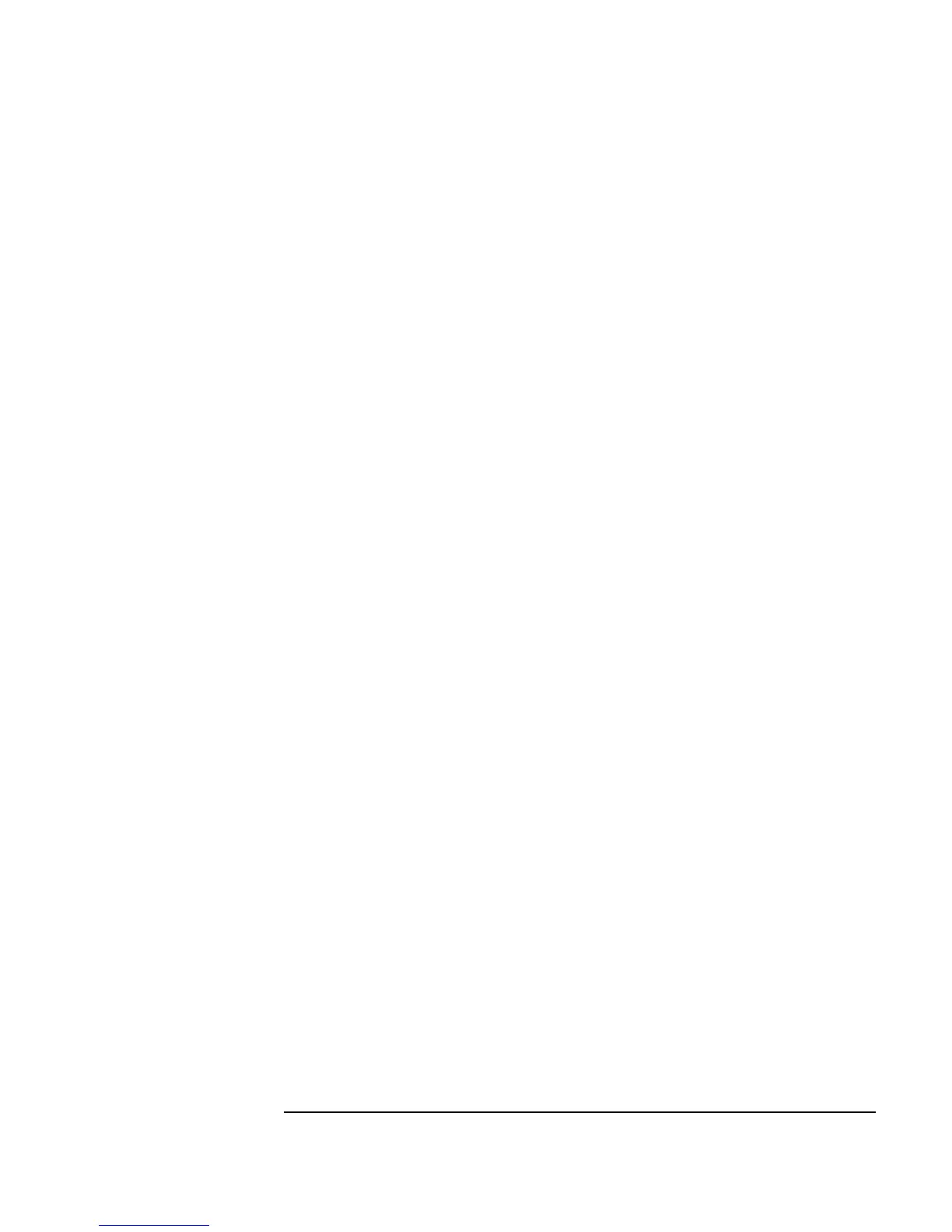Chapter 11 423
Optimizing Agilent VEE Programs
Using Dynamic Link Libraries
Execute Program Object versus Compiled Functions
When you are deciding whether to use an Execute Program object or a
compiled function to integrate your compiled language programs with VEE,
consider the following information.
Execute Program
Object
The Execute Program object has these characteristics:
n Easier to use
n Longer start-up time
n Communication through pipes (HP-UX only)
n Protected address space
n Choice of synchronous or asynchronous execution
n Service of asynchronous events
n Safer (If the program called crashes, you get an error message.)
n Better for continuous data acquisition
Compiled Functions Compiled functions, using the Import Library and Call objects, have
these characteristics:
n Short start-up time
n Communication by passing on stack and memory space shared with VEE
n Synchronous execution
n Signals and exceptions not blocked or caught (such as GPF messages)
n Compiler for textual language required
n More complicated to use. More risk in using. (An out-of-bounds array
error or overwriting memory will cause VEE to crash.)
