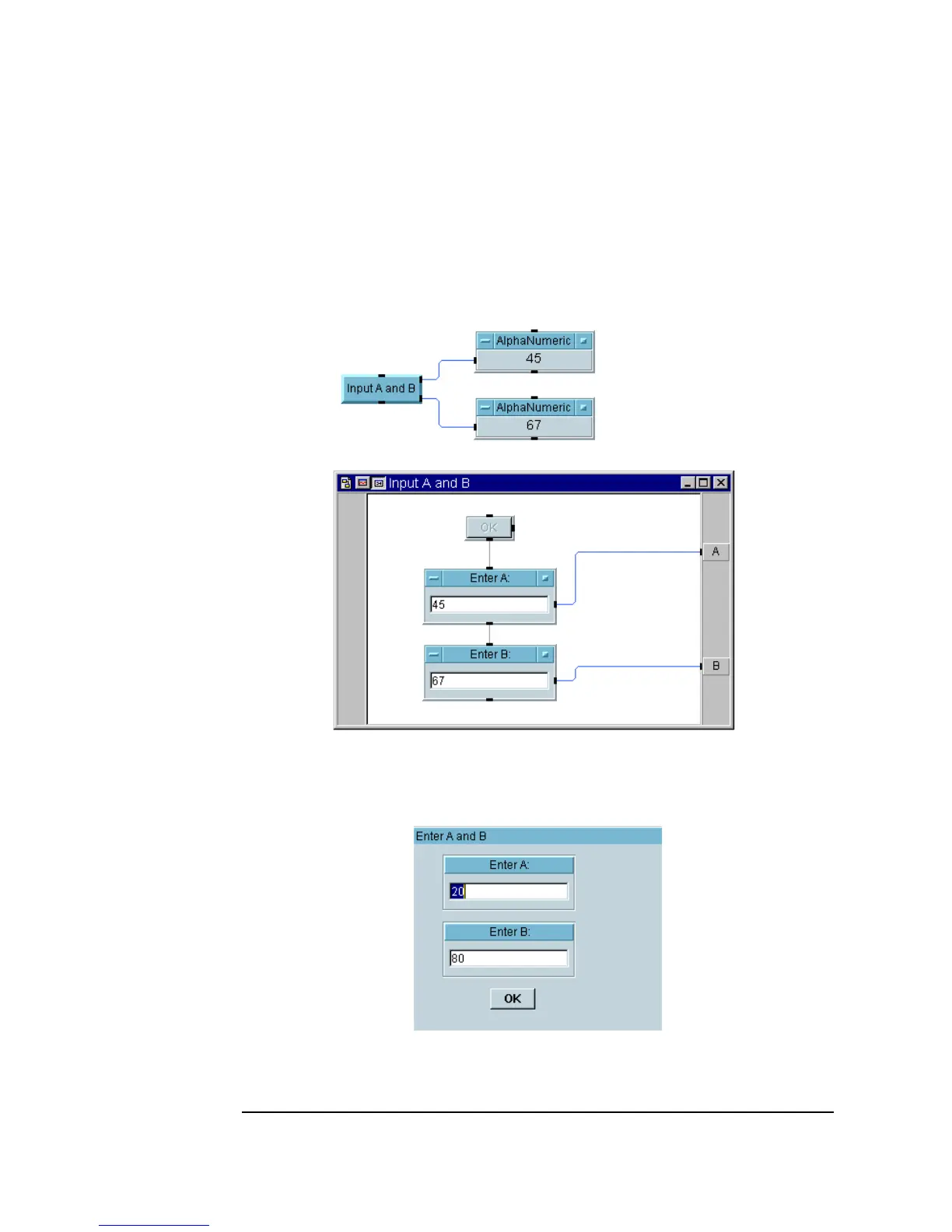500 Appendix A
Additional Lab Exercises
Creating Operator Panels and Pop-ups
Solution—Creating Operator Panels and Pop-ups, Step 1
Figure A-21 shows a solution in detail view. Figure A-22 shows the panel
that appears when the program runs.
Figure A-21. UserObject to Ask Operator to Input A and B
Figure A-22. Panel for Operator to Enter A and B
