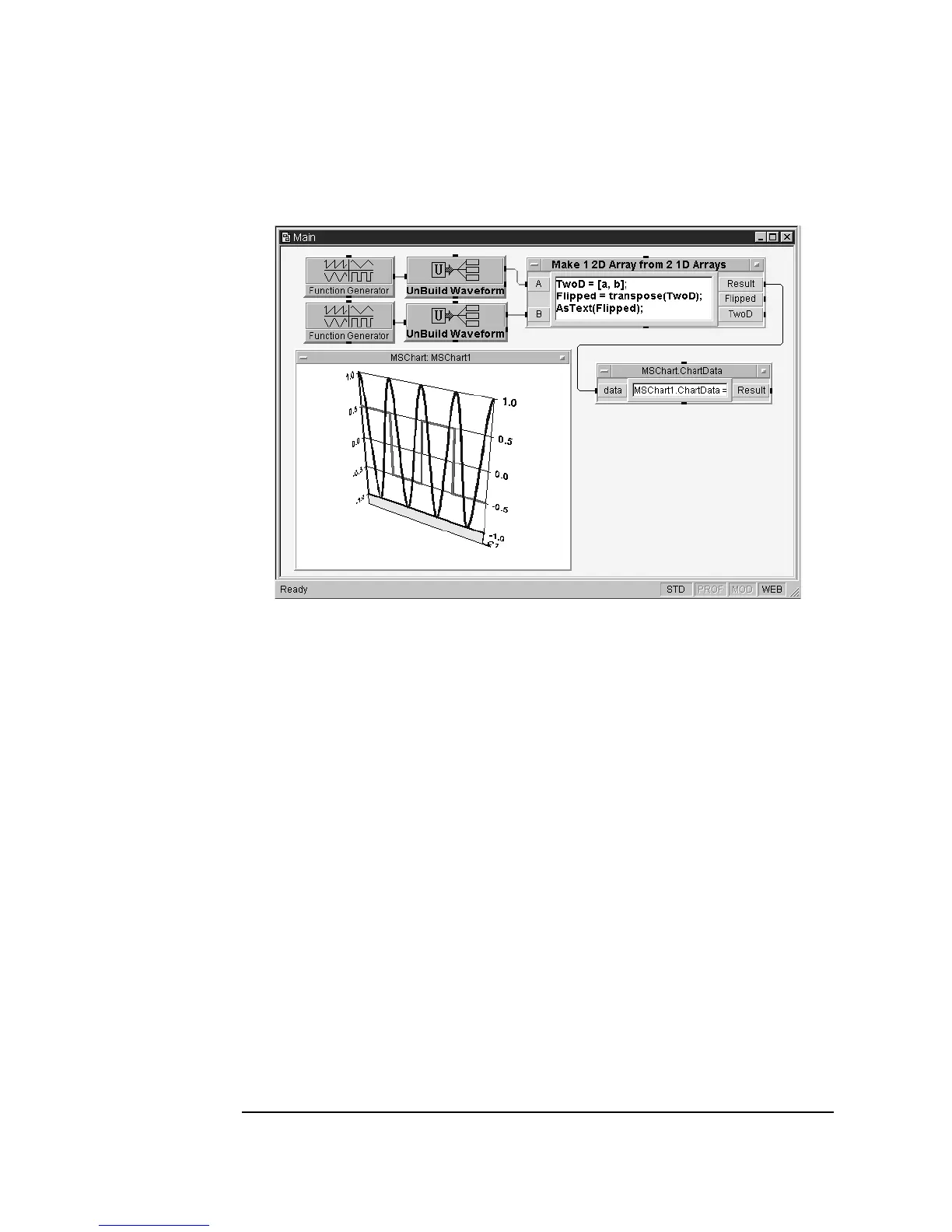398 Chapter 10
Using Operator Interfaces
Common Tasks In Creating Operator Interfaces
Figure 10-28. An ActiveX Control Example Using MSChart
Lab 10-5: Creating a Status Panel
In this lab, you will learn how to use the functions from the dice program to
create a status panel. (The dice program exercise is in “Using Menus” on
page 383.) Typically this would be used with the
Sequencer object when
there are a number of tests and you want to see the results as they are
returned. You will use the function
random(), which returns a real value
between
0 and 1, when using the default settings.
1. Click
Device ⇒ Sequencer. Double-click the transaction bar, and
configure your test using the default name,
test1, and replacing the
FUNCTION: field with random(). See Figure 10-29.
