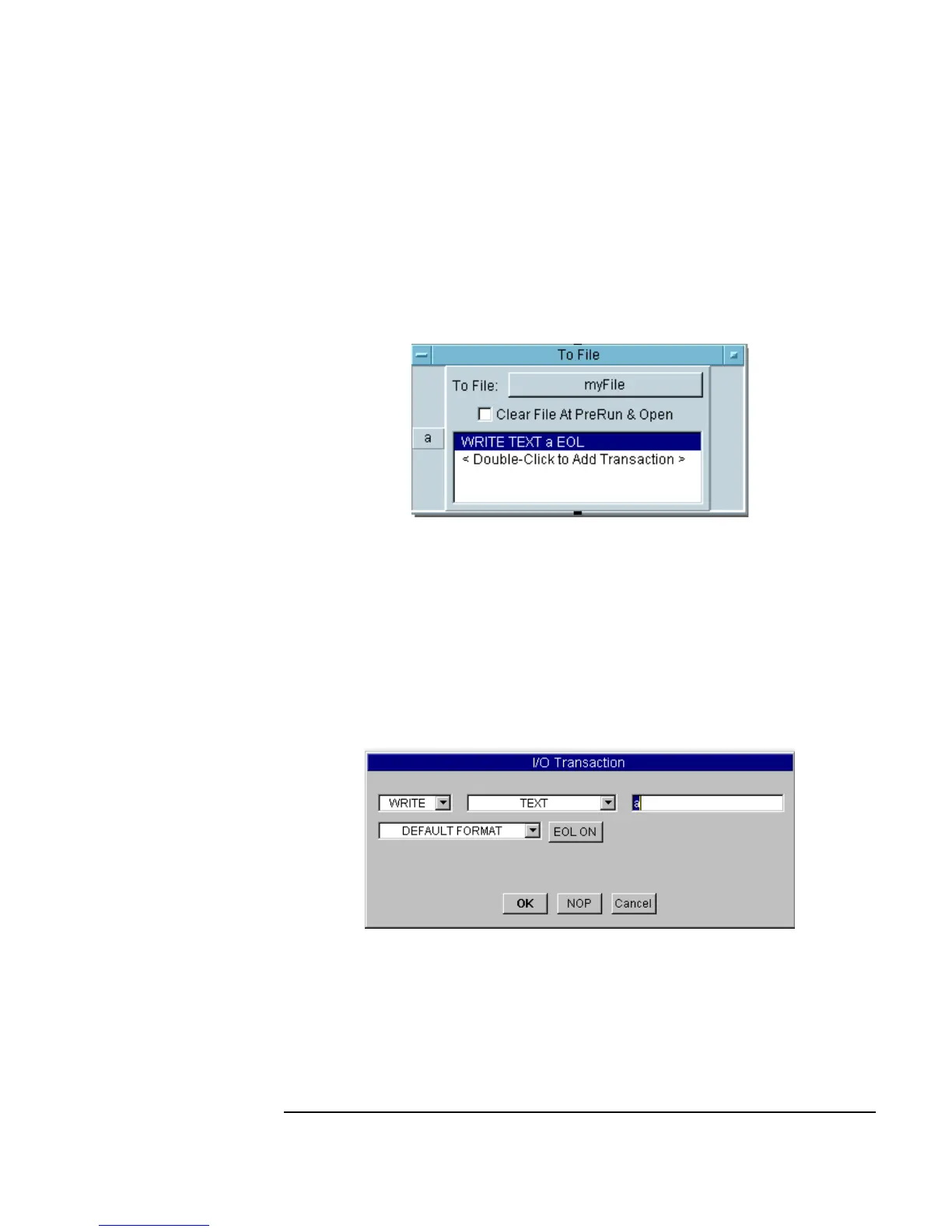Chapter 5 211
Storing and Retrieving Test Results
Using the To/From File Objects
Understanding I/O Transactions
I/O transactions are used by VEE to communicate with instruments, files,
strings, the operating system, interfaces, other programs, Rocky Mountain
Basic, and printers. For example, look at the
To File object in Figure 5-3.
Figure 5-3. The To File Object
The To File object shown in Figure 5-3 sends data to the specified file
myFile. It can include inputs, called transactions, to accept data from a
program. For example, this
To File object includes the transaction WRITE
TEXT a EOL
. When you double-click the transaction, an I/O
Transaction
dialog box appears as shown in Figure 5-4, which configures
the specific transaction statement.
Figure 5-4. An I/O Transaction Dialog Box
There are different forms of this dialog box depending on the object, but all
contain certain common elements, including the “actions”, the “encoding”,
the “expression list”, the “format”, and the “end-of-line” (EOL) sequence.
