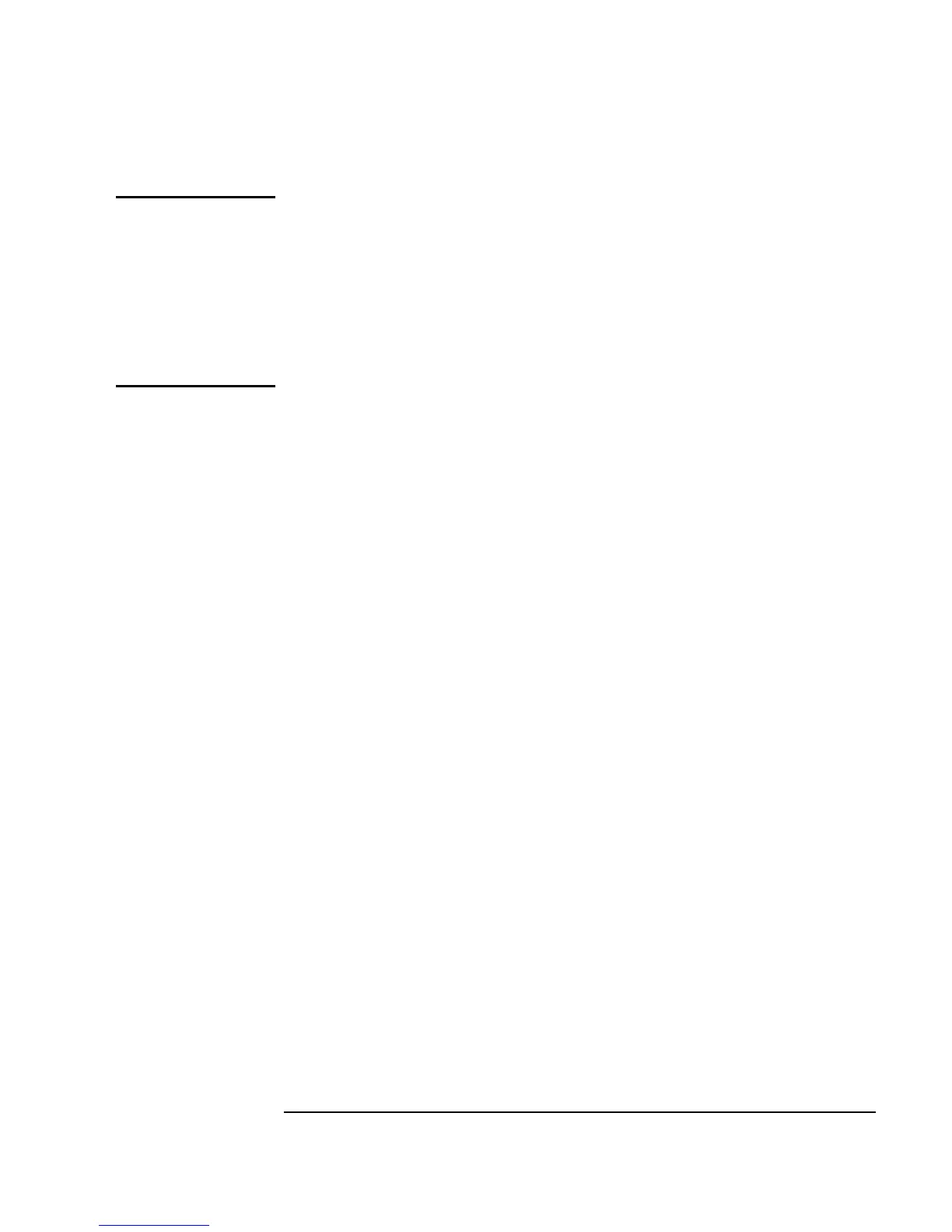Chapter 8 305
Using Agilent VEE Functions
Using Functions
Note When you call a UserFunction from an expression, input terminals are
used as function parameters to pass to the function. If no data is passed to the
function, you must still include empty parentheses after the function name.
Otherwise, VEE assumes you are referring to a
Global variable or input
terminal. For example, if the
UserFunction called MyFunction has no
input parameters, you must write
MyFunction() in an expression. The
Call object does not require the parentheses, because VEE knows you are
referring to a function.
Generating a Call to a UserFunction
To generate and place a call object in the Main program from a
UserFunction, use the UserFunction object menu Generate menu.
The
Generate menu contains most of the common objects that call a
UserFunction. When you select a calling object, it can be placed in the
calling window, such as the Main program, properly configured with the
correct name and pins.
In this exercise, you will learn how to generate the
ArrayStats object in
the Main program from the
ArrayStats UserFunction.
1. In the same example used in Figure 8-6, double-click the
Formula object
ArrayStats to delete the object. (You could also select the object menu
and select Cut.)
2. In the
UserFunction ArrayStats, select the object menu and select
Generate ⇒ Formula Call. Figure 8-7 shows the Generate menu
in a
UserFunction object menu.