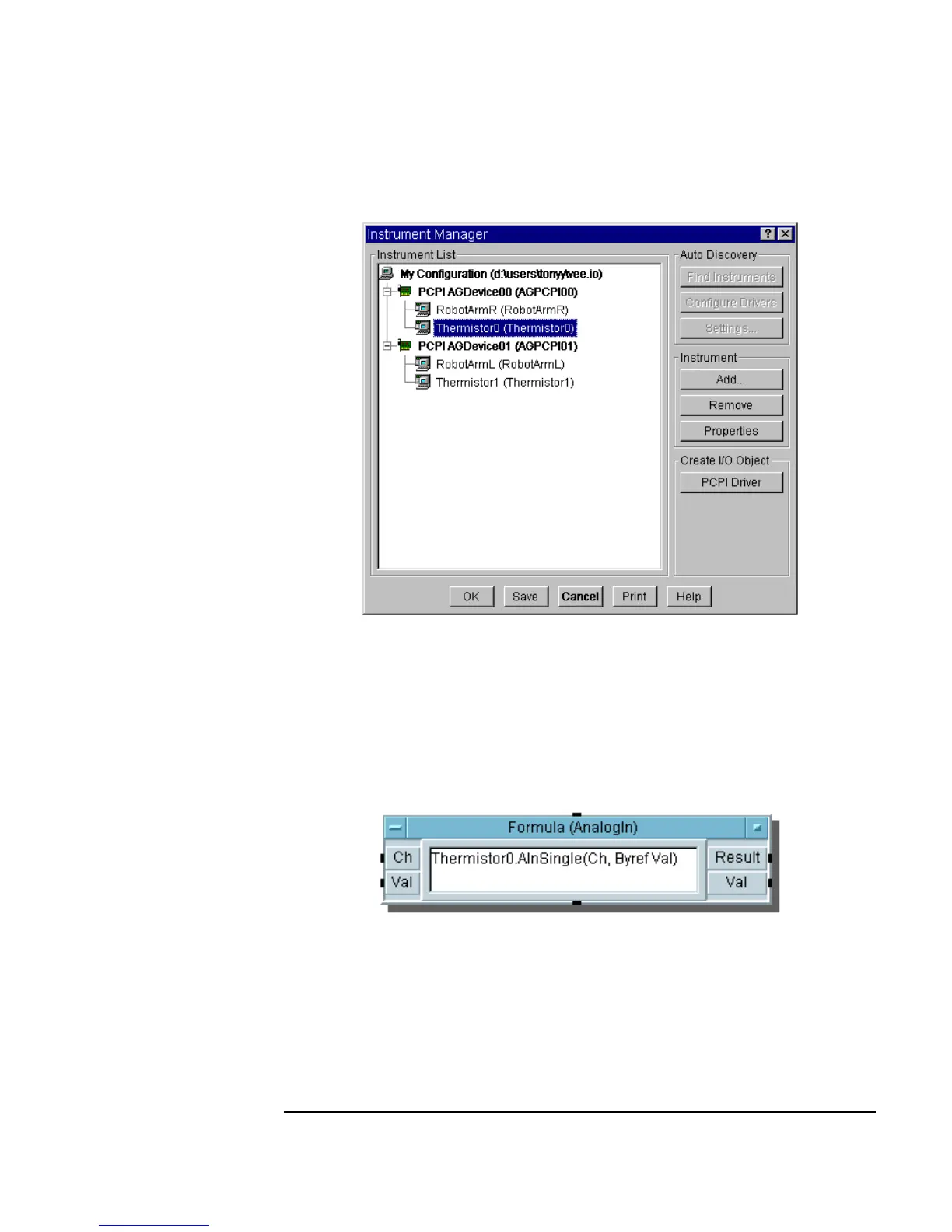Chapter 3 157
Easy Ways to Control Instruments
Using PC Plug-in Boards
Figure 3-23. ODAS Driver Entries in Instrument Manager
2. Select one of the sub-entries such as Thermistor0, and under Create
I/O Object
, select PCPI Driver. Click to place the object. It appears
as a
Formula object in VEE as shown in Figure 3-24.
Figure 3-24. PC Plug-in Card with ODAS Driver as Formula Object
For more detailed information about using PC Plug-in Cards with ODAS
drivers, refer to the VEE Pro Advanced Techniques manual.
