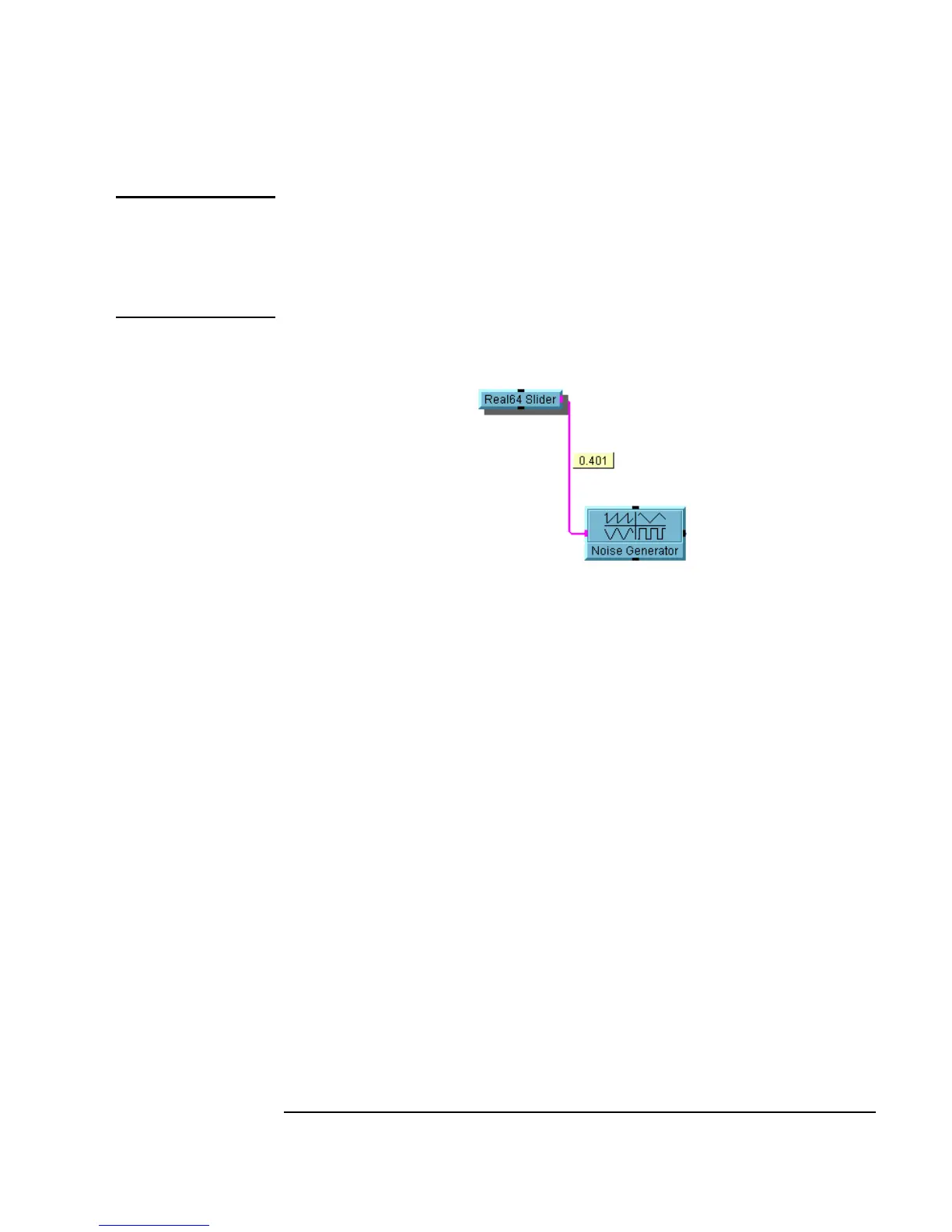Chapter 1 73
Using the Agilent VEE Development Environment
How Agilent VEE Programs Work
Note You can display the value of an output by using the mouse to hover over the
line. For example, hovering over the line from the
Real64 Slider object
to the
Noise Generator displays a value of 0.401. Notice that the value
on the line (
0.401) matches the value shown on the Real64 Slider, as
shown in Figure 1-41. (Note that the objects are shown in iconized view.)
Figure 1-41. Displaying the Value on an Output Pin
4. Re-save the program to simple-program.vee. You will add some
more features to it in the next chapter.
