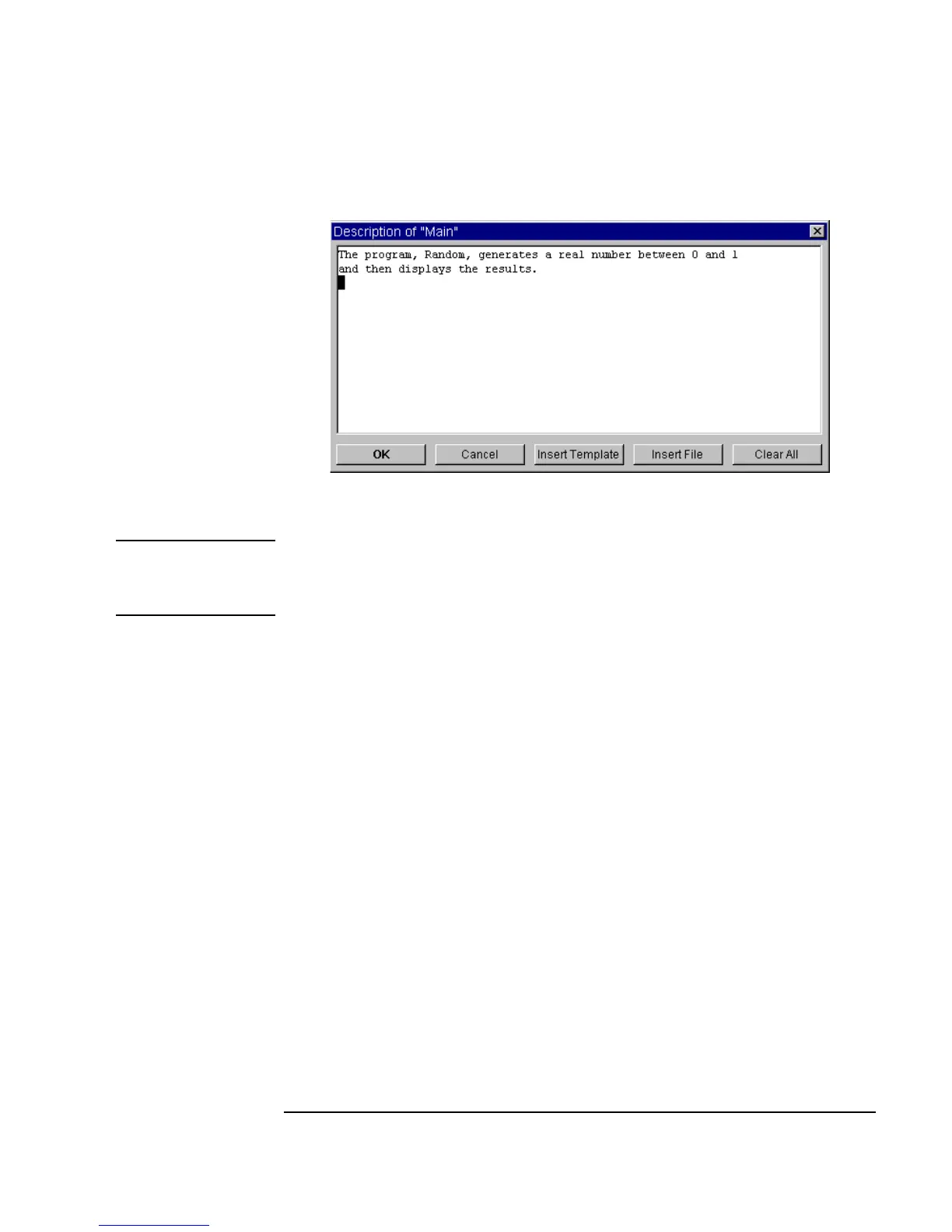Chapter 2 121
Agilent VEE Programming Techniques
Documenting Agilent VEE Programs
Figure 2-35. The Description Dialog Box
Note The entries in the Description dialog box will not be visible to users
unless they access them through the object menu. Also, notice that you can
insert a file or a template in this dialog box.
Generating Documentation Automatically
Follow these steps to generate a file of program documentation:
1. Open
Random.vee. Click File ⇒ Save Documentation.... Enter
the file name using a
*.txt suffix (Random.txt, for example), then
click
Save. By default, the file is saved on a PC in the folder C:\My
Documents\VEE
Programs.
2. Open the file in any text editor to view or print. Figure 2-36, Figure 2-37,
and Figure 2-38 show the documentation file using the Notepad program
in MS Windows98.
Figure 2-36 shows the beginning of the file, with information on the file,
revision dates, and system I/O configuration.