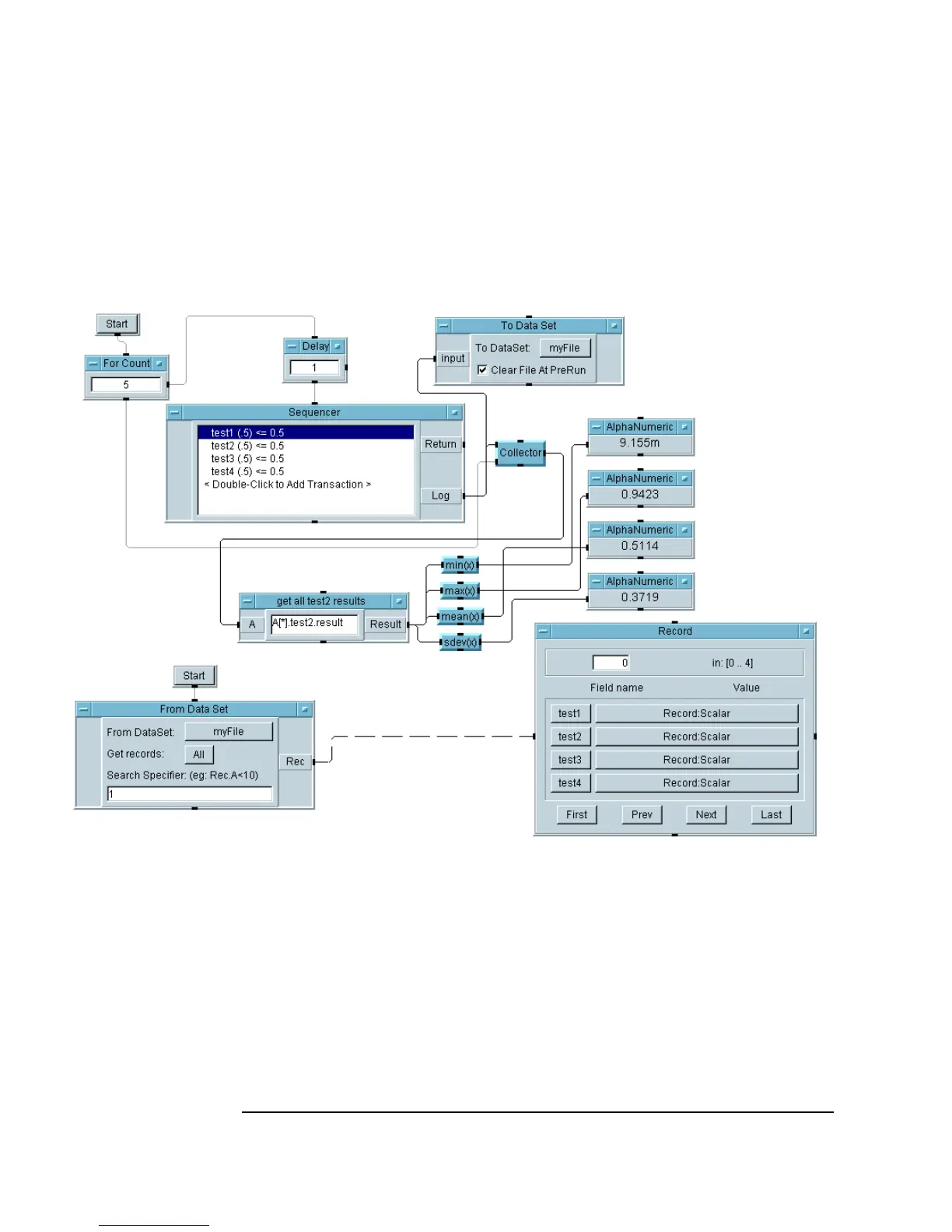522 Appendix A
Additional Lab Exercises
Test Sequencing
Solution—Using the Test Sequencer, Step 4
Figure A-35 shows a solution to step 4 of using the test sequencer.
Figure A-35. Using the Test Sequencer, Step 4
Hint:
To display a record, click on the
Record ⇒ Record: Scaler field for one
of the tests and the
Record Field Data dialog box appears. Figure A-36
shows the
Record Field Data dialog box.
