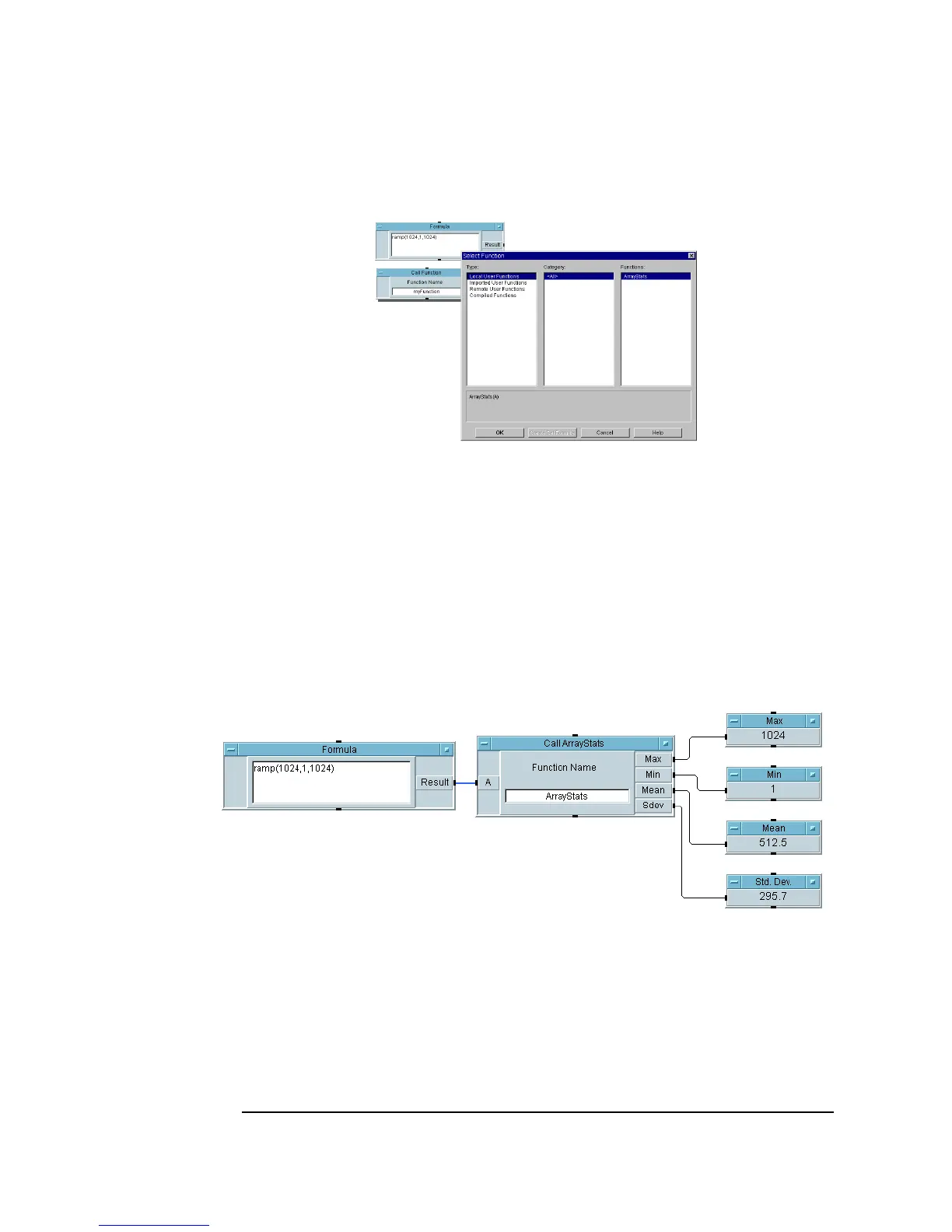300 Chapter 8
Using Agilent VEE Functions
Using Functions
Figure 8-2. Configuring the Pins for Call myFunction
5. Connect the output of Formula to the Call ArrayStats input. Select
Display ⇒ AlphaNumeric, clone it three times, and connect the
displays to the
Call ArrayStats output pins. Rename the displays.
6. Run the program. It should look like Figure 8-3. Save the program as
array_stats.vee.
Figure 8-3. Calling the User Function ArrayStats
To use ArrayStats elsewhere in the program, you would click on Device
⇒ Call, open the Select Function box from the object menu, and
choose
ArrayStats. VEE would automatically rename the object Call
ArrayStats
, and add the necessary input and output terminals.
