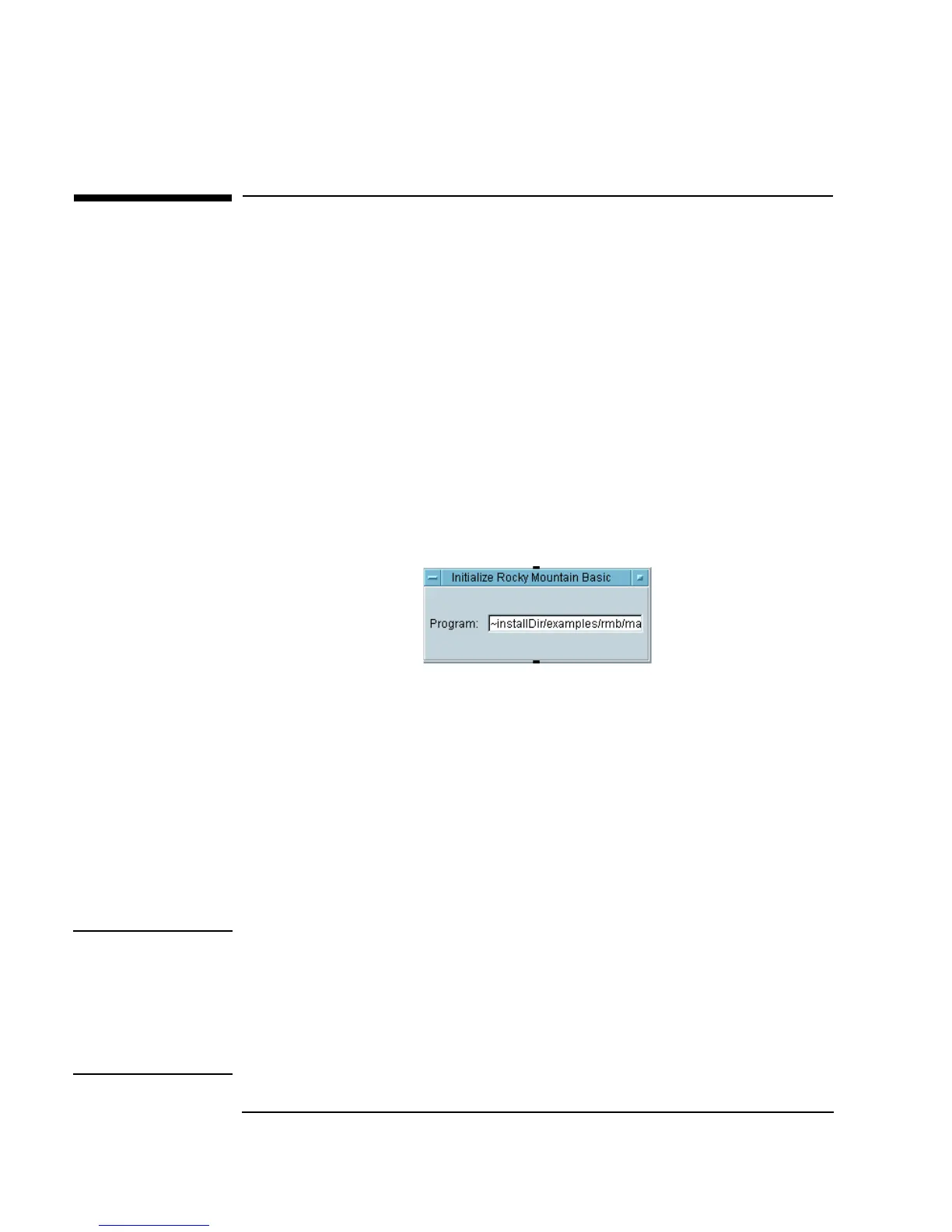442 Chapter 12
Platform Specifics and Web Monitoring
Communicating with Rocky Mountain Basic Programs
Communicating with Rocky Mountain
Basic Programs
VEE includes objects to facilitate communication between VEE and Rocky
Mountain Basic on HP-UX. For Series 700 workstations (HP-UX 10.20) you
can use VEE 6.0. For Series 300 and 400 workstations (HP-UX 9.0), you
must use HP VEE 3.1.
Using the Initialize Rocky Mountain Basic Object
The Initialize Rocky Mountain Basic object, as shown in Figure
12-1, has a single field, in which you specify the Rocky Mountain Basic
(RMB) program to run.
Figure 12-1. The Initialize Rocky Mountain Basic Object
Enter the entire path and any options for the program. For example, the
program
~installDir/examples/rmb/man34a.bas may have been
stored or saved in RMB. The object will spawn the RMB process and run the
program. You can also use relative paths from the present working directory
to specify the program. This object does not provide any data path to or from
RMB. Use the
To/From Rocky Mountain Basic object to specify the
program. You can use more than one
Initialize Rocky Mountain
Basic
object in a VEE program.
Note There is no direct way to terminate an RMB process from a VEE program.
Instead, use a
QUIT statement in the RMB program when it receives a
certain data value from the VEE program. You could also use an
Execute
Program
object to kill the RMB process using a shell command, such as
rmbkill. When you exit VEE, any RMB processes still attached are
terminated automatically.