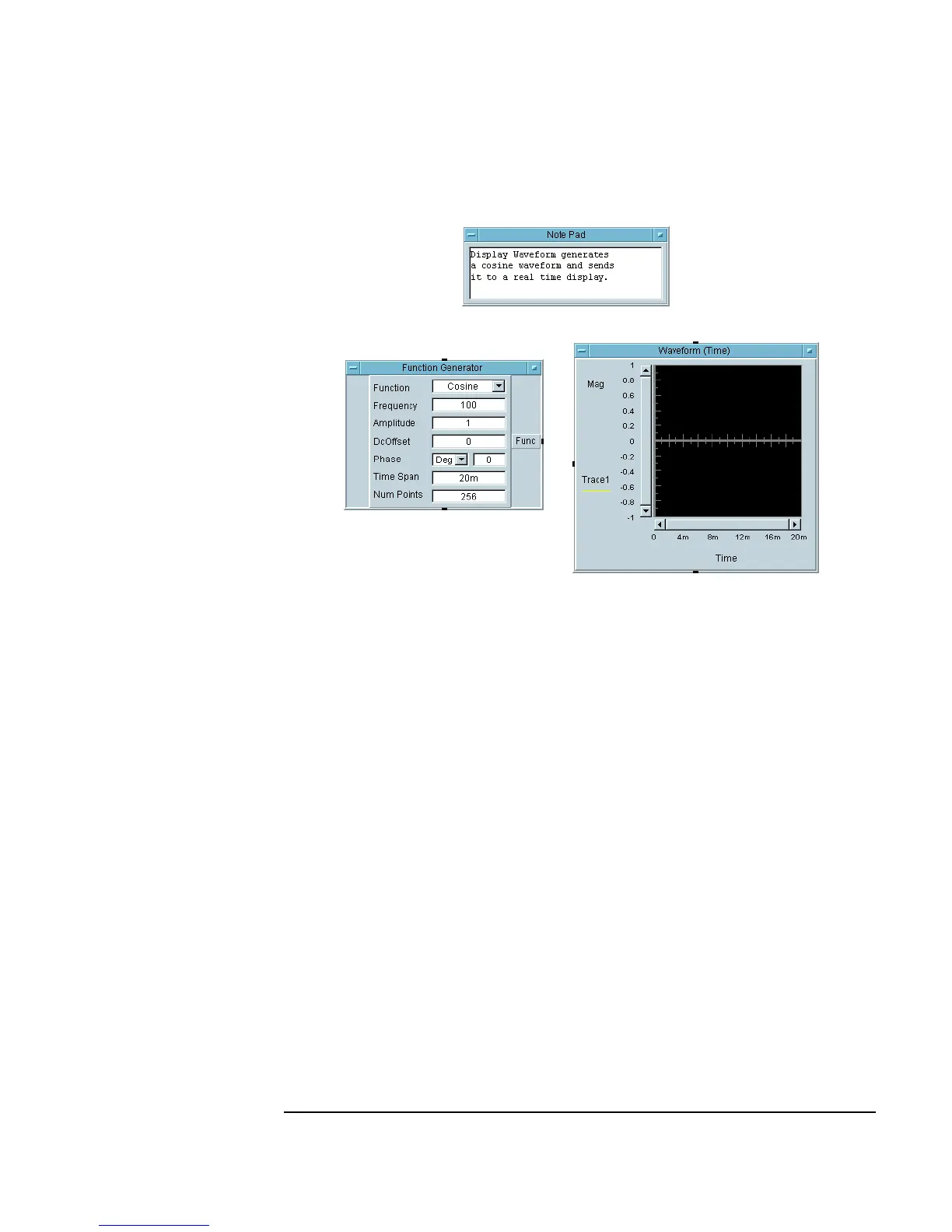Chapter 1 53
Using the Agilent VEE Development Environment
Connecting Objects to Make a Program
Figure 1-25. Creating a Program
In Figure 1-25, the Func label on the Function Generator object
denotes a data output pin, and the
Trace1 label on the
Waveform(Time) object denotes a data input pin. In VEE programs,
you connect the data pins among the objects, and this determines the flow
of the program.
4. Complete the program by connecting the data output pin on the
Function Generator (next to Func on the right side) to the data input
pin on the
Waveform (Time) display (next to Trace1 on the left side).
To do the connecting, move the cursor to one of the pins.
The cursor shape changes when it is near a pin where a connection is
allowed. Click the left mouse button, move the mouse cursor to the other
pin, and click again. A line is automatically routed between the two pins
and the program is complete.
Try moving one of the objects by dragging on its title bar. (Do not drag a
pin or terminal, or a line will appear.) The line automatically reroutes to
the logical path between the two objects.