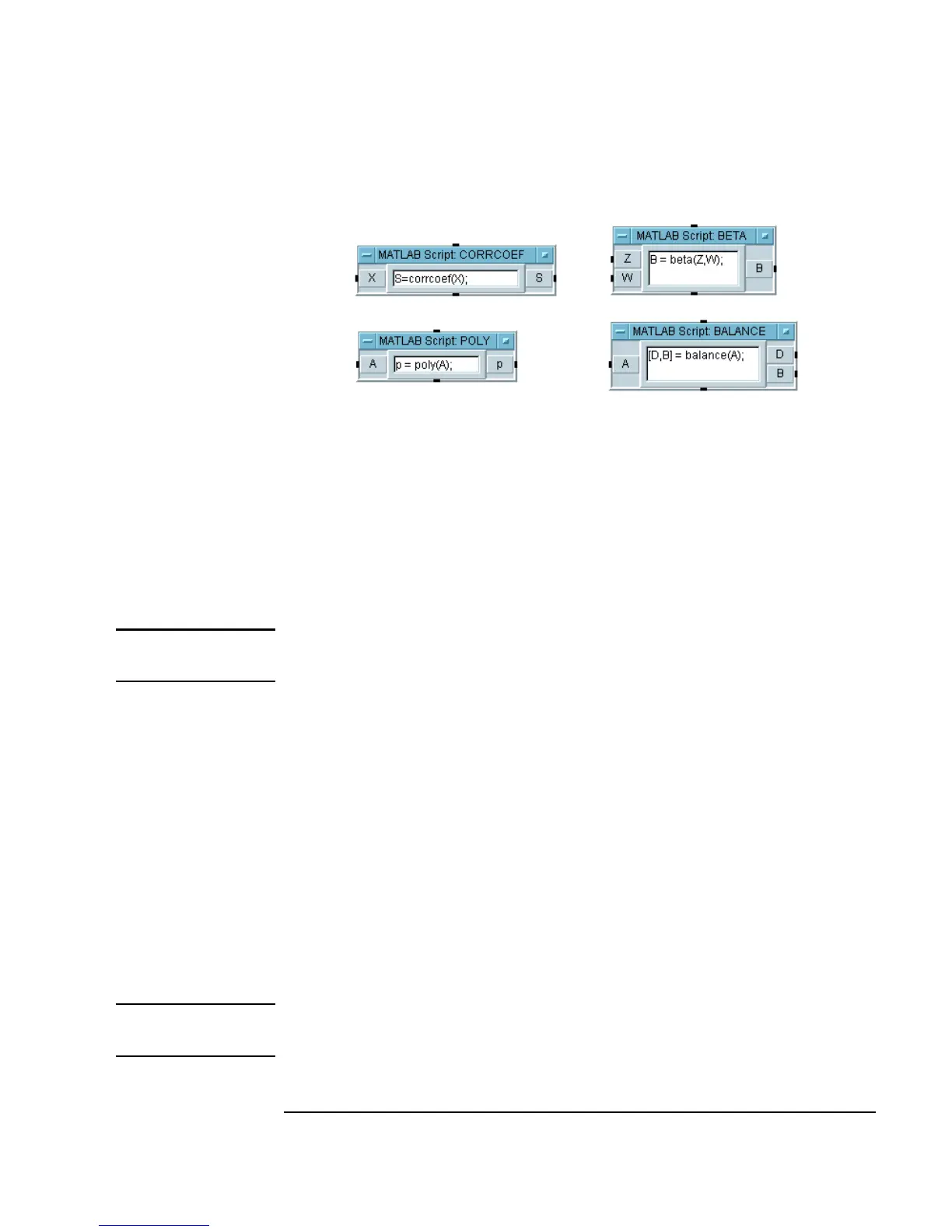Chapter 4 191
Analyzing and Displaying Test Data
Using MATLAB Script in Agilent VEE
Figure 4-12. Adding Predefined MATLAB Objects to a VEE Program
Notice that each object is named MATLAB Script<function name> to
help you distinguish it from other VEE formula objects. Each object
already includes the function it will perform, and the input and output
pins that are likely to be needed, just like built-in VEE formula objects.
You can also edit MATLAB Script objects exactly as you can edit any
other VEE object.
Note For more information about MATLAB functions, from the main VEE
window, select Help ⇒ MATLAB Script ⇒ Help Desk.
Working with Data Types
Only a subset of the VEE data types are supported as inputs and outputs of
MATLAB objects.
VEE automatically converts some one-dimensional arrays to make it more
convenient for programs that contain both VEE and MATLAB functions.
For example, a VEE one-dimensional text array will automatically convert
to a two-dimensional character array when it is input to a MATLAB Script
object, and a character one-dimensional array from a MATLAB Script
object will automatically convert to a Text Scalar when it is output from the
MATLAB Script object.
Note For a complete listing and description of the automatic conversions between
VEE data types and MATLAB data types, refer to the VEE online Help.
