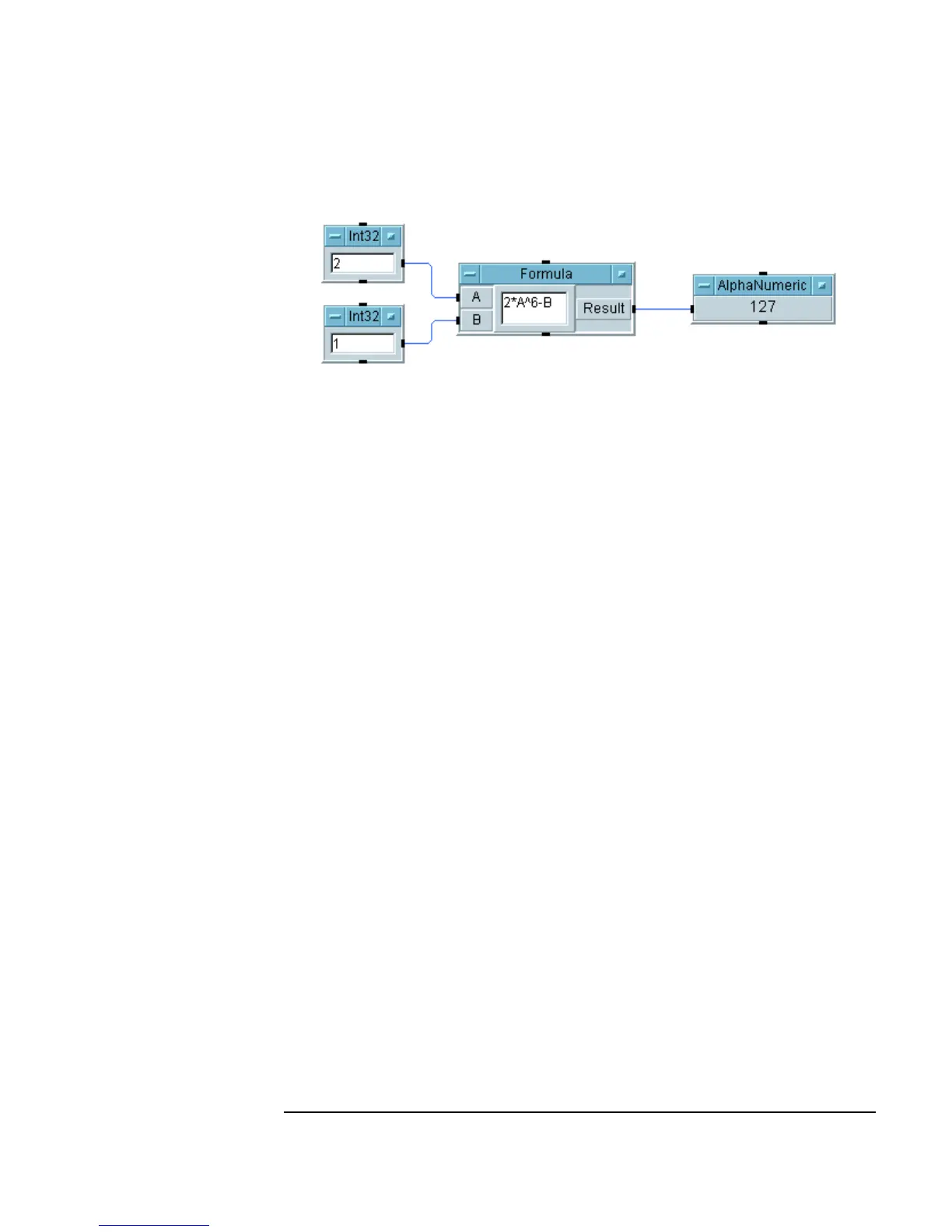Chapter 4 183
Analyzing and Displaying Test Data
Creating Expressions with the Formula Object
Figure 4-6. Evaluating an Expression
Using an Agilent VEE Function in the Formula Object
This example generates a cosine wave and calculates the standard deviation
and root mean square using the
Formula object.
1. Select the
Function Generator, Formula, and AlphaNumeric
objects and connect them together using their data pins.
2. Clone the
Formula object by opening the object menu and selecting
Clone, and place it just below the first one. Connect the Function
Generator
data output pin to the second Formula object.
3. Clone another AlphaNumeric display and connect it to the second
Formula object.
4. Enter
sdev(A) in the first Formula object, and rms (A) in the second
Formula object.
sdev(A) and rms (A) are the two math functions from the Device ⇒
Function & Object Browser
dialog box. Notice that they can be
called as functions or independent objects, and they will perform in the
same way.
5. Run the program. The program displays the same answers when these
functions are put into the
Formula object as it did when they were used
as independent objects, as shown in Figure 4-7.
