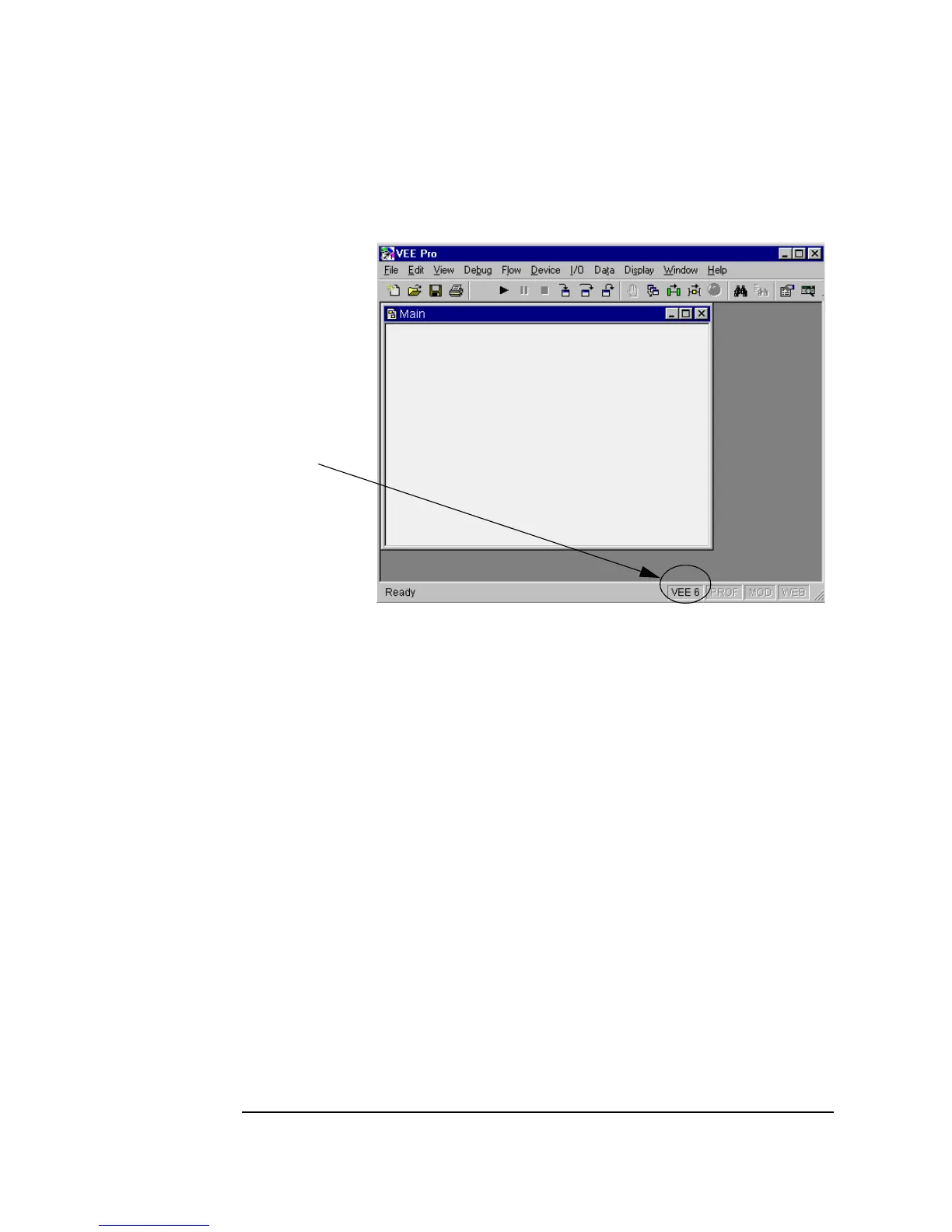428 Chapter 11
Optimizing Agilent VEE Programs
Agilent VEE Execution Modes
Figure 11-11. Execution Mode Display in VEE Status Bar
The Agilent VEE Compiler
The VEE compiler is automatically enabled in VEE 4 and higher Execution
Modes. The compiler provides much faster program execution, as well as
more predictable object propagation. For more information about the
compiler and details of the differences between the Execution Modes, refer
to the VEE Pro Advanced Techniques manual.
Changing the Execution Mode
You should create all new programs in VEE 6 mode. If you have existing
programs, you will want to change the execution mode if you add any new
features to an existing program. For example, if you have a program written
in VEE 5.0 and you add a new feature from VEE 6.0, you should change the
execution mode to VEE 6. Otherwise, the VEE 5.0 program may not run
correctly.
Execution mode
